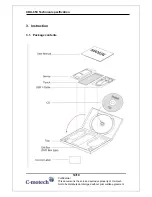CDU-650 Technical specification
10/19
Confidential
This document is the sole and exclusive property of C-motech.
Not to be distributed or divulged without prior written agreement.
2.2. Environment Specifications
Operating conditions
-20°C ~ +50°C , 85%(at 50(C), relative humidity (non-condensing)
Storage Temperature
-40°C ~ +70°C
Humidity 95%,
non-condensing
Vibration Stability
Shock Stability
ESD -Contact discharge
ESD -Air discharge
2.3. Hardware Specifications
Main Chipset
MSM6500 ZIF
Memory(FLASH/RAM) 128Mb/64Mb
(16MB/8MB)
Interface Type
Full-speed USB 2.0 Compliant
Common Air Interface
Dual-band 1xEV-DO & 1xRTT
Frequency band
Band class 0 & 1
Mobile Receiver Diversity
Support
Battery and Charger
N/A
Display type
N/A
Voice capability
N/A
DC input operating voltage
+5VDC from USB Host port
Maximum current
@ +5VDC, HDR, DRC=2.4Mbps,
Maximum TX Power (24+/- 0.3dBm)
Under 600mA
On communication Ior=-75dBm
Ior=-104dBm
Under 200mA
Under 450mA
(Note) The current consumption might vary of 5% over the whole operating temperature range.