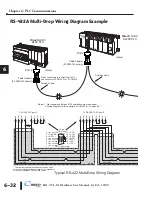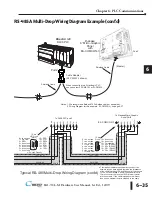6–35
Chapter 6: PLC Communications
6
EA1-TCL-M Hardware User Manual, 1st Ed., 12/09
®
®
RS-485A Multi-Drop Wiring Diagram Example (cont’d)
8 = do not use
7 = do not use
6 = do not use
5 = Logic GND
4 = do not use
3 = do not use
2 = do not use
1 = Frame GND
15 = do not use
14 = do not use
13 = Termination
12 = SD– (RS485)
11 = SD+ (RS485)
10 = RD– (RS485)
9 = RD+ (RS485)
1
15
15-pin
D-sub
(male)
Direct
LOGIC
DL06 PLC
shield
7
RTS+
CTS–
CTS+
RTS–
RXD+
TXD+
RXD–
TXD–
GND
6 10 13 9 11 14 12 15
shield
TXD+ / RXD+
TXD / RXD
Signal GND
5
Term.
SHD
RD+
SD+
RD–
SD–
GND
10 12 9 11 13 1
Typical RS-485 Multi-Drop Wiring Diagram (cont’d)
TXD+ / RXD+
TXD / RXD
Signal GND
HD = High Density
15-pin
HD D-sub
(male)
8 = do not use
7 = Sig GND
6 = RXD–
5 = do not use
4 = do not use
3 = do not use
2 = do not use
1 = do not use
15 = CTS–
14 = CTS+
13 = RXD+
12 = RTS-
11 = RTS+
10 = TXD–
9 = TXD+
1
6
15
Shielded Cable
Port 2
To DL06 PLC port 2
To
C-more
Micro-Graphic
Serial Port2
*
*
C-more
6” Micro-Graphic
Panel
with
EA-COMCON-3
Port2
Shielded Cable
(Master)
Termination resistors required at both ends of the
network receive data signals to match the impedance
of the cable (between 100 and 500 ohms). Jumper pin
13 to 9 on the
C-more
6” Micro-Graphic Serial Port2
15-pin connector to place the 120
⏲
internal resistor
into the network. If the cable impedance is different,
then use an external resistor matched to the cable
EA COMCON 3
Notes: 1. We recommend Belden 8103 shielded cable or equivalent.
2. Wiring Diagram for this example, ZL-CMA15(L), on page 6-27
When connecting to a DirectLogic PLC
use connector ZL-CMA15L or ZL-CMA15
Cable Adapter
(ZL CMA15L shown)
R
D
RX
TX
SG
+
V
T
D
23
RXD
TXD
ZL CMA 5L
T
+
S42 /48
R
+