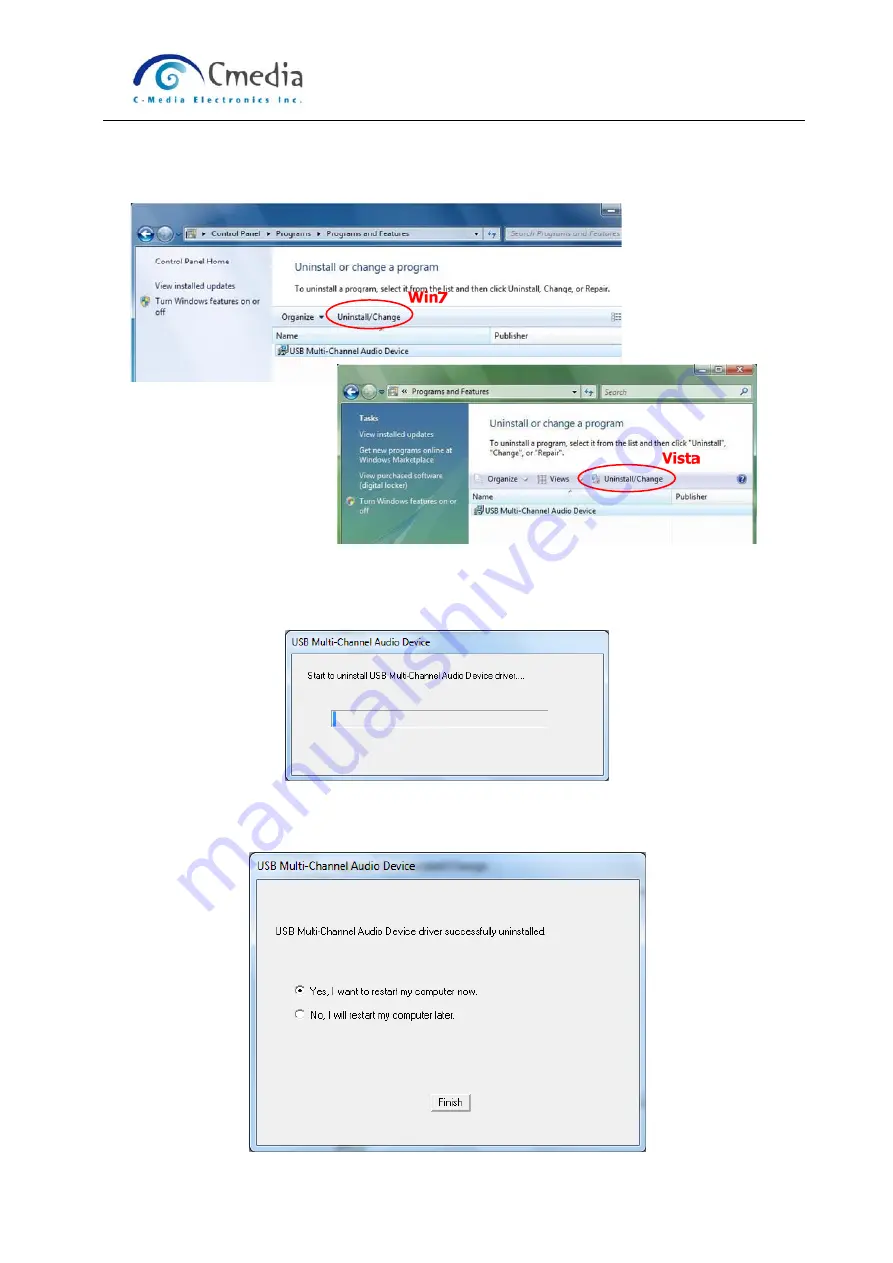
CM6206 USB Multi-Channel Audio Device
User Manual for Vista/Win7 Rev. 0.4
7
Select “USB Multi-Channel Audio Device” item, and then click “Uninstall/Change”
button.
Start uninstalling process.
Uninstall driver successfully, it is recommend restarting your computer to
completely remove driver.