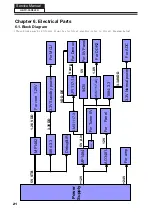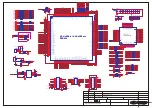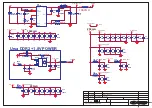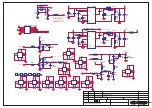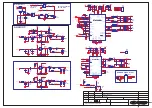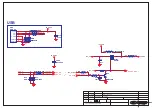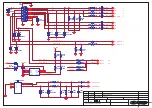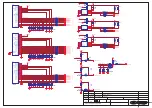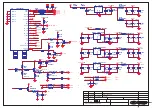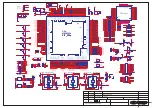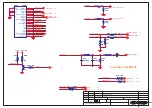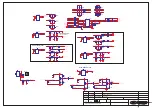Remote control
The remote control cannot be operated unless the batteries are properly loaded.
When using the remote control, aim it at the remote sensor on the TV.
1
Power
Press to turn on and off the TV
2
INPUT
Show the input source
3
MTS/SAP
Select MONO, STEREO, SAP
4
CCD (closed caption)
Select a closed caption option
5
P.SIZE
Select the aspect ratio
6
H.LOCK
Hotel Lock button
7
tCVUUPO
Press to select digital channels. For example, to enter “54-3”,
QSFTTiwitwBOEiw
8
MUTE
Switches the sound on or off
9
VOLUME UP/DOWN
Press to adjust the volume
0
MENU
Press to open the on-screen menu
A
5IVNCTUJDL 6Q%PXO
Left/Right)
Allows you to navigate the on-screen menus and adjust the
system settings to your preference
B
SOUND
Press to cycle through different sound settings
C
$PMPSCVUUPO
Press to operate the Functions in GUIDE/Program Edit/Block
Program/USB
D
G
I
X
5IVOCTUJDL 64#
Allows you to nacigate the on-screen menus in USB function,and
17 for Previous, 34 for Next;
E
REV
Fast Reverse (Only for USB)
F
ENTER
Confirm button (Only for USB)
H
1MBZ1BVTFCVUUPO
(Only for USB)
J
USB
Press to switch input source to USB in
K
DNR
Digital Noise Reduction
L
4-&&1CVUUPO
Press to display the sleep timer option
M
CH.LIST
Open the channel list in TV
N
FAVORITE
Open the favourite channel list in TV
O
/VNCFSCVUUPOT
Press to change a channel
P
INFO
Show Informations about the programs and USB files
Q
Q.VIEW
Press to jump back and forth between two channels
R
CHANNEL UP/DOWN
Press to scan between the last two channels, press and hold
down /--
S
Q.MENU
Adjust some functions in common use
T
OK
Accesses the highlighted item in the on-screen menu
U
PICTURE
Press repeatedly to cycle through the available picture modes
V
FWD
Fast forward
W
GUIDE
Display the guide when you are watching analog or digital channels
Y
EXIT
Clears all on-screen displays and returns to TV viewing from any
menu
Z
REPEAT
Replay a music or movie
[
ZOOM
Press to magnify/minify an image
ENTER
ZOOM
OK
GUIDE
EXIT
REPEAT
INPUT
MTS/SAP
INFO
MUTE
VOL
CH
MENU
Q.MENU
SOUND
PICTURE
Q.VIEW
P.SIZE
H.LOCK FAVORITE
CH.LIST
CC
DNR
SLEEP
USB
17
18
19
20
21
22
23
24
25
2
6
27
28
29
30
31
32
33
34
35
3
6
37
1
2
3
4
5
6
7
8
9
10
11
12
13
14
15
1
6
S
ervice M
a
nu
a
l
20
5-2. Get to know your remote control
HBTV-55D02FD