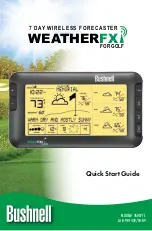Forecast Icons Reference
Button
Location
Name
Function
Back of Unit
SEARCH
Initiates search for PC – puts receiver on
standby to receive data from USB transmitter
Back of Unit
UNITS
Press (repeatedly) to select hour format, wind speed and
temperature units (use +/- to change setting)
Back of Unit
BRIGHTNESS
Press to select backlight brightness level (High, Low or Off)
Top of USB
Transmitter
TRANSMIT
Equivalent to clicking “Send to Receiver”
in Golf FXi software window
Front of Unit
+ and -
Press to scroll through Favorite Locations and to increment/
decrement various settings
Top of Unit
SNOOZE/BACKLIGHT
Press to turn backlight on for 10 seconds or snooze alarm
(alarm resounds after 9 minutes)
Top of Unit
ALARM
Turns alarm on/off
Top of Unit
AL SET
Press to set the alarm time (use +/- to change setting)
Front of Unit
Today, Day 2, etc.
Displays morning, afternoon and evening forecasts for the selected
day. Press & hold “Day 4” to view forecast for Days 5, 6 and 7
Button/Controls Reference
* Windy icon (strips) will appear when wind speed is greater than 9 mph,
and may be combined with any other forecast icon.