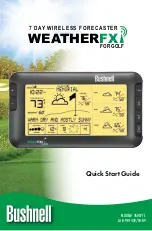Step 4: Set-up the Receiver Unit
(LCD Display)
Insert 4x AA batteries into the Receiver, or connect its supplied AC adapter. The Receiver’s
display initializes and reads “Searching for PC” (press the SEARCH button on the back of the
unit if this does not appear). Attach the easel stand to the Receiver and place it near your PC
so you can see its display while you complete the setup.
Changes Units
Finds PC
Connect easel stand
Displays morning, afternoon
and evening forecasts for
the selected day.
Press & hold to view forecasts
for days 5, 6 and 7.
Controls Backlight
Brightness
Toggle between your 5 stored
golf course locations