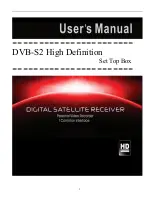POWER
T o turn the standby mode ON/OFF.
MENU
T o enter the main menu.
OK
T o confirm selections within the highlighted menu item.
ANT IN
Connect the antenna here.
LOOP OUT
To connect the RF signal from the STB to either the RF Input jack (antenna)
on your VCR or to the antenna input of your TV.
HDMI
High
audio and video output used to connect to a HDMI device.
definition
COAXIAL
Digital audio output.
S-VIDEO
Y/C output for a S-VHS or Hi-Fi Video Recorder.
AUDIO L/R
Audio output to connect to your TV.
YPbPr
High definition video output to connect to your TV.
VIDEO
CVBS output to connect to your TV.
POWER
Switch ON/OFF.
USB
To view JPG files via USB Input.
6
1
2
3
1
2
3
4
5
6
7
9
8
10
Front Panel and Rear Panel Illustration
8
LED
The LED light indicates when the receiver is activated. (Amber = standby, Green=On)
9
IR
Infrared Receiver.
T o change the channel downward.
CHANNEL -
T o change the channel upward.
VOL -
T o decrease volume.
VOL +
T o increase volume.
4
5
6
7
1
2
3
4
5
6
7
9
9
8
10
VIDEO
L
AC IN 240V~
50Hz 10W
OFF
ON
USB
ANT IN
RF OUT
HDMI
VIDEO
S-
R
L - AUDIO - R
COAXIAL
Pb
Pr
Y
Serial No.:
YYYY/MM
CAUTION
RISK OF ELECTRIC SHOCK
DO NOT OPEN
POWER SUPPLY: 240V~50Hz
POWER CONSUMPTION: 10WATTS
MADE IN P.R.C
BUSH WARRANTY: 1800 509 394 AUSTRALIA
BUSH WARRANTY: 0800 450 259 NEW ZEALAND
8
9
1
2
3
5
4
6
7
Summary of Contents for DFTA13HD
Page 2: ......
Page 38: ...www bushaustralia com au...