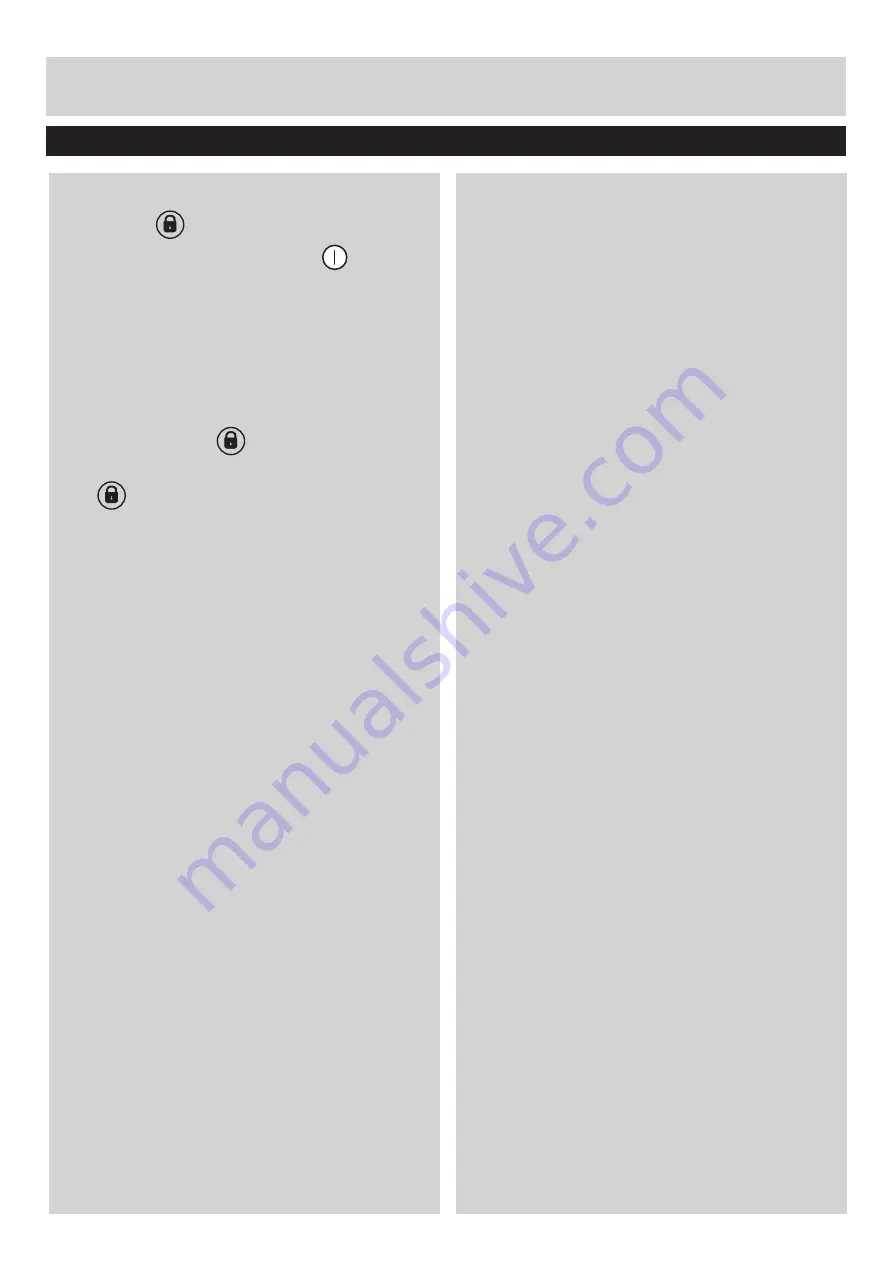
Start-up and use
Lock button
.
To switch the hob on, press and hold the
button for
approximately one second.
The cooktop is switched On when a beep sound is
emitted and the cooking zones display shows the „0”
When the cooktop is off, after 5 sec. without any error/
alarm or residual heat to display, the control switches
off the (KEYLOCK LED)
.
in order to reduce power
consumption. As soon as we touch a key, the (KEYLOCK
LED)
.
goes on and we can continue to operate as
usual.
Switching off the cooktop is signalled by 3 beep sound.
Setting the Power Management
The Cooktop maximum power limit (7200W) can be re-
duced by the user to 2800W, 3500W or 6000W (ECO
Power Limits).
The sequence to set a new Cooktop Power Limit is:
·During the first 30 seconds after plugging the appli-
ance
·The Touch has to be unlocked and all Heaters Off
·Press at the same time the left and right end heaters [+]
and [-] keys.
·Once this is done, a beep sounds and “Po” characters will
be in the timer displays and the “actual Cook-top Power
Limit” will be in the left and right end heater displays.
For selecting a new Power Limit:
·With the (+) and (-) keys, the Power Limit is increased.
The selectable powers are: 2800W, 3500W, 6000W or
7200W. When the power is 7200W, if the [+] or [-] key is
touched the power changes to 2800W.
The sequence to finish recording the new Cooktop
Power Limit is:
·Press at the same time the left and right end heaters [+]
and [-] keys.
·Once this is done, new Cooktop Power Limit is re-
corded and there is a system reset.
To finish without recording changes:
·If during 60 seconds there is no action, changes are not
recorded and there is a system reset.
Switching on the cooking zones
Each cooking zone is switched on and controlled using the
(-) and (+) POWER buttons, which at the same time
are used for power adjustment.
• To begin operating a cooking zone, set the desired
power level (between 0 and 9) using the (-) and (+)
POWER buttons
Press and hold the (-) POWER button to set the
power level immediately at “9”
Press and hold (+) and (-) POWER buttons simulta
neously to return to power level “0”
If the power level is “0” press and hold the (+) button to
increase the power level quickly.
Fast Boil- “Booster” function
The booster function for some of the cooking zones may be
used to shorten heating-up times.
It may be activated by pressing the (+) POWER button
over level 9. This function boosts the power to 1600 W or
2000 W, depending on the size of the relevant cooking
zone. The activation of of the booster is signalled by a
beep sound, and the letter ‘P’ appearing on the display
corresponding to the selected cooking zone
The booster works for max 10 minutes. After these 10
minutes a beep sounds and the cooking zone will return
to level “9”
With the heater at Booster level, if the [+] key is
Touched an error beep sounds and the cookset
doesn’t change. With the heater at Booster level, if
the [-] key is Touched a beep sounds and the cookset
is reduced to 9.
Switching off the cooking zones
To switch off a cooking zone touch(-)and (+)
POWER selection buttons simultaneously.
A beep sounds and the corresponding display shows
“0”.














