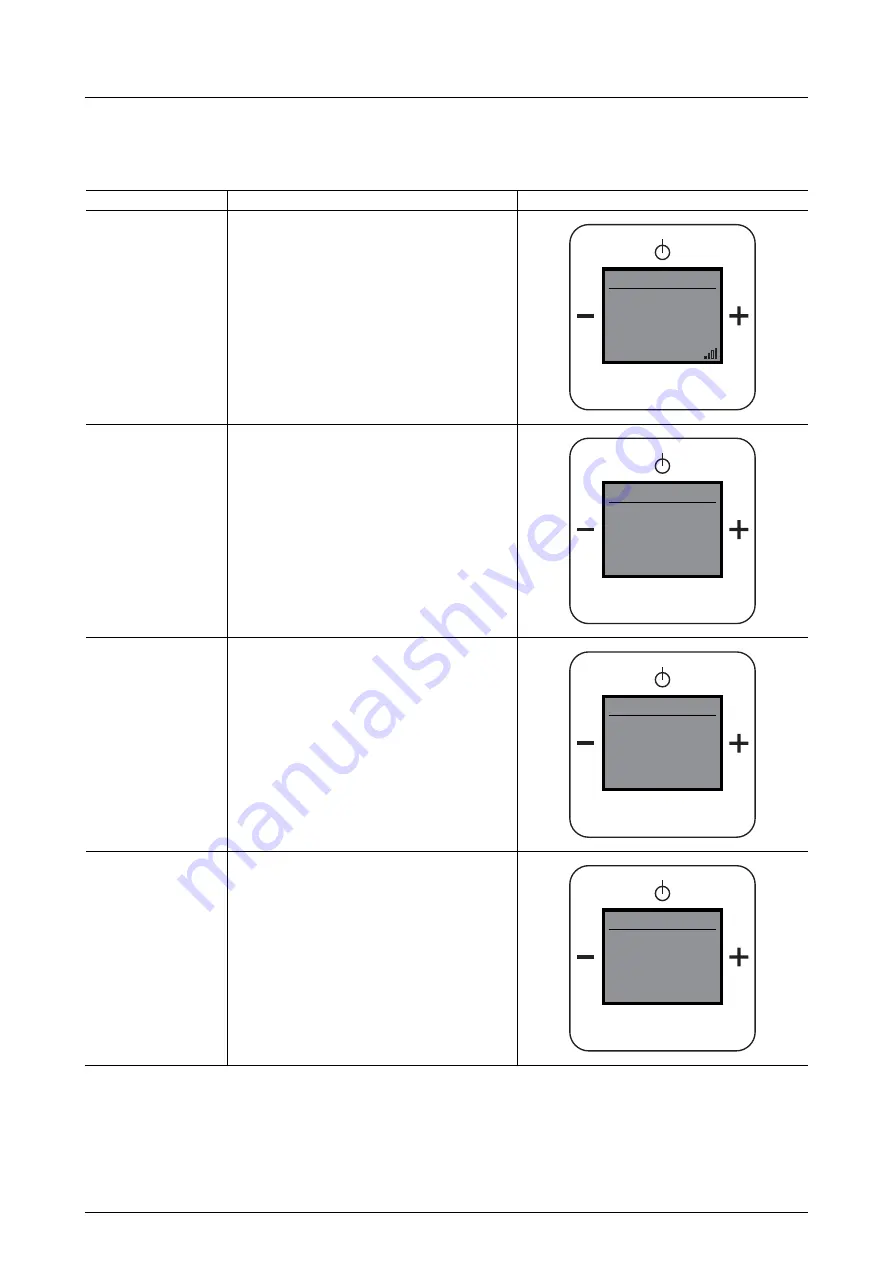
Operating Instructions
Busch-AudioWorld
®
Operation
Operating Instructions | 1473-1-7969
— 28 —
Pos: 82 /#Neustruktur#/Online-Dokumentation (+KNX)/Überschriften (--> Für alle Dokumente <--)/3. Ebene/M - O/Menü „Geräte Informationen" (Info) @ 25\mod_1340027036841_15.docx @ 218879 @ 333 @ 1
3.3.12
Menu "Device information"
Pos: 83 /#Neustruktur#/Online-Dokumentation (+KNX)/Bedienung/AudioVideo/Menü/Einstellungen - Info - 8216 @ 36\mod_1366354509569_15.docx @ 295058 @ 33 @ 1
Info Description
Display
WLAN strength
The display shows the menu level, the menu item
number, the WLAN status / reception and the SSID
number.
Device name
Here the name of the device is displayed.
You will see it on your external device during initial
commissioning to the wireless network connections.
IP address
The IP address is required for chapter "Setting
device via WLAN", see chapter 3.4 on page 31.
Subnet mask
The subnet mask is specified by the address
structure of your network.
PROG
Info
1/11
SSID: xxxxxxxxxxxx
-38 dBm
WLAN strength
PROG
Info
2/11
IO-INET143CC
Device Name:
PROG
Info
3/11
IP-Adresse:
xxx.xxx.x.xx
PROG
Info
4/11
Subnet Mask:
xxx.xxx.xx.x
















































