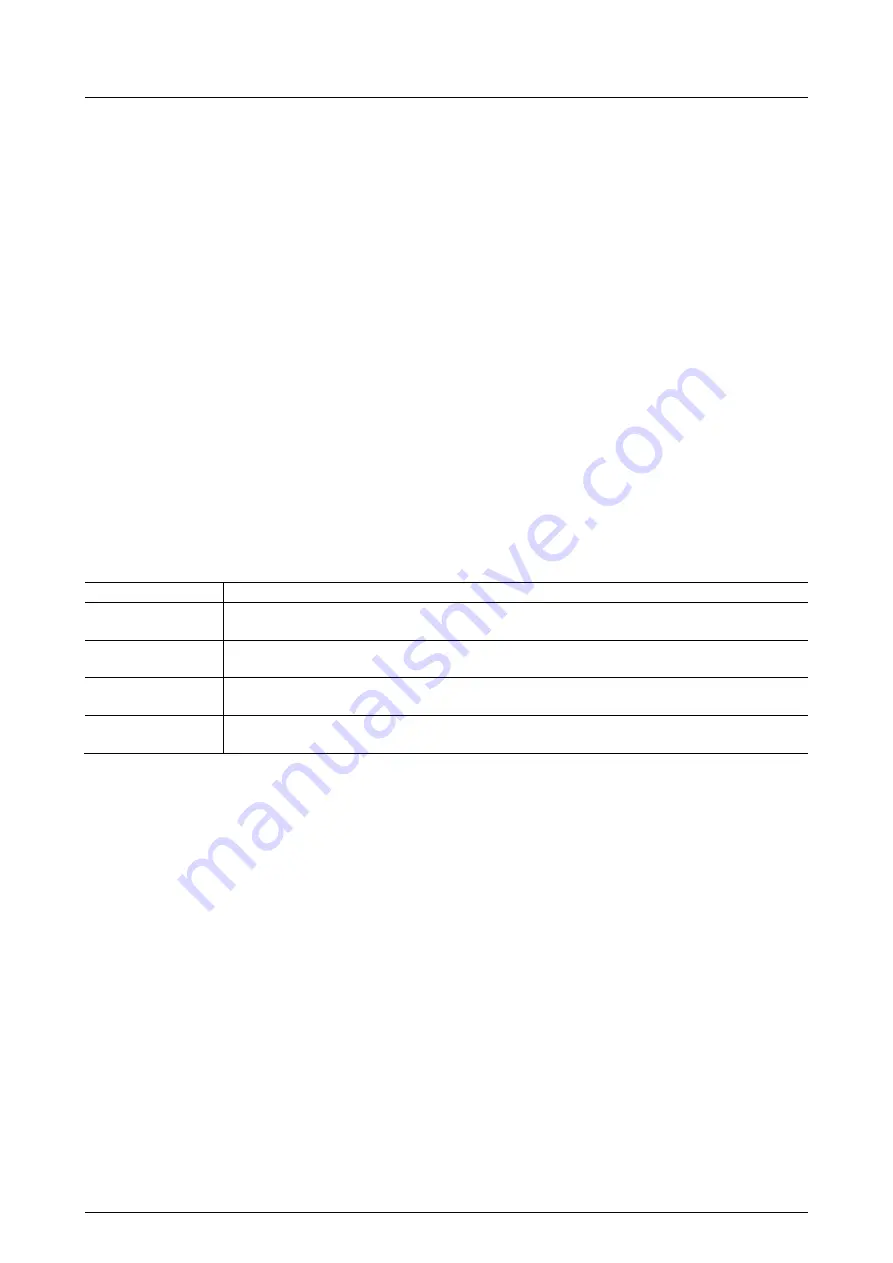
Operating Instructions
Busch-AudioWorld
®
Operation
Operating Instructions | 1473-1-7969
— 10 —
Pos: 31 /#Neustruktur#/Online-Dokumentation (+KNX)/Überschriften (--> Für alle Dokumente <--)/3. Ebene/M - O/Menü-Navigation @ 25\mod_1340704729568_15.docx @ 220167 @ 3 @ 1
3.3.2 Navigation
menu
Pos: 32 /#Neustruktur#/Online-Dokumentation (+KNX)/Bedienung/AudioVideo/Menü/Menü-Navigation - 8216 @ 36\mod_1366351373994_15.docx @ 294882 @ @ 1
The navigation menu describes the basic options of a menu item and the response of the device.
Open menu
To switch to the menu while the radio is on, press button "PROG" followed by "ON/OFF". You are now in the main
menu in item "Favourites".
Non-relevant functions
If a menu item and its setting options is not relevant for you, you can change to a different menu item by pressing
the "plus / minus" buttons. With the ON/OFF button you jump back one level.
Incorrect menu selection
If you are inadvertently in the wrong menu level, press the "ON/OFF" button.
You return to the menu level.
Setting confirmed
After a setting has been made and confirmed with the "PROG" button, the menu returns to the menu item. After a
brief pause the device changes back to the radio mode.
Adjusting the volume
You can adjust the volume in the following menus via the "PLUS/MINUS"button.
Menu level
Menu item
Internet Radio
TuneIn
Select a radio station. When you hear the station, you can adjust the volume.
Favourite station
/Favourites)
Station list
Select a radio station. When you hear the station, you can adjust the volume.
Using a server
My music/UPnP
Select a radio station. When you hear the station, you can adjust the volume.
My player (AUX)
Busch iDock
Select your music from your player. As soon as you hear the music, you can adjust the volume.
Pos: 33 /#Neustruktur#/Online-Dokumentation (+KNX)/Steuermodule - Online-Dokumentation (--> Für alle Dokumente <--)/++++++++++++ Seitenu+++++++++++ @ 9\mod_1268898668093_0.docx @ 52149 @ @ 1

























