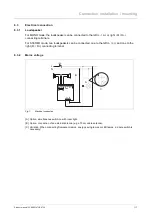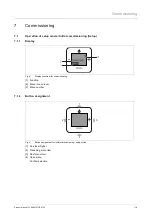Commissioning
Product manual 2CKA001473B8722
│
27
7.2.7
Menu "Search mode"
Fig. 22:
Menu item "Search mode"
In this menu the available stations are set. We recommend the use of the automatic search
mode for radio stations.
If this function is not relevant for you, press the "PLUS" or "MINUS" button to switch to the next
menu item.
7.2.7.1
Automatic search mode for radio stations
Fig. 23:
Menu item "Setting stations automatically"
We recommend the use of the automatic search mode for radio stations.
Use the following steps to set up the stations automatically:
1. Switch to menu item "Search mode" with the "PROG" button.
2. Use the "PLUS / MINUS" buttons to change the setting option.
■
Automatic: The 8 radio stations with the best reception are automatically searched for
and saved.
■
Manual: The stations are searched for and stored manually. see chapter “Setting
stations manually“ on page 28.
■
Quit: The setup of the stations is terminated.
3. Confirm selection "Automatic" with the "PROG" button.
– The device searches the entire bandwidth once and saves the 8 stations with the best
reception. If less than 8 stations with the best reception are found, only these will be
stored.
– This is the last step of the commissioning process. After storage is complete, the device
switches automatically back into standard operation.