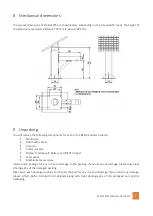BFEWS IOM MANUAL R0 160721
4
4
e-Governance products from Bulfro
Bulfro offers a range of e-Governance and conservation products leveraged with IoT technology. We have
developed innovative water governance equipment for groundwater and surface water monitoring,
conservation and distribution.
Our e-smart systems are grouped under the umbrella Bulfro Monitech. Our disruptive products, like DWLR,
PHMC, Flow Monitech and BFEWS are all IoT-enabled devices. The products are highly accurate and reliable,
guarantee data safety, are telemetry-enabled and offer live reporting. The product designs are rugged and
energy efficient - best suited for remote installations.
We are expanding our portfolio bearing in mind the Disruptive Policy of “Any Thing can be Monitored and
Prognosed”.
5
BFEWS and its components
It comprises of a sensor connected to a data logger-cum-communicator. The sensor is Ultrasonic for shorter
ranges and Radar based for longer ranges. The data from the communicator is transmitted wirelessly to
central servers and can be accessed via a web-based UI application. The data can also be accessed locally via
Bluetooth. The system has a top-mounted solar panel which charges a battery via an in-built Maximum Power
Point Tracking MPPT charging module. The battery powers the communicator, and once charged fully,
ensures a backup time of up to 10 days without solar power.