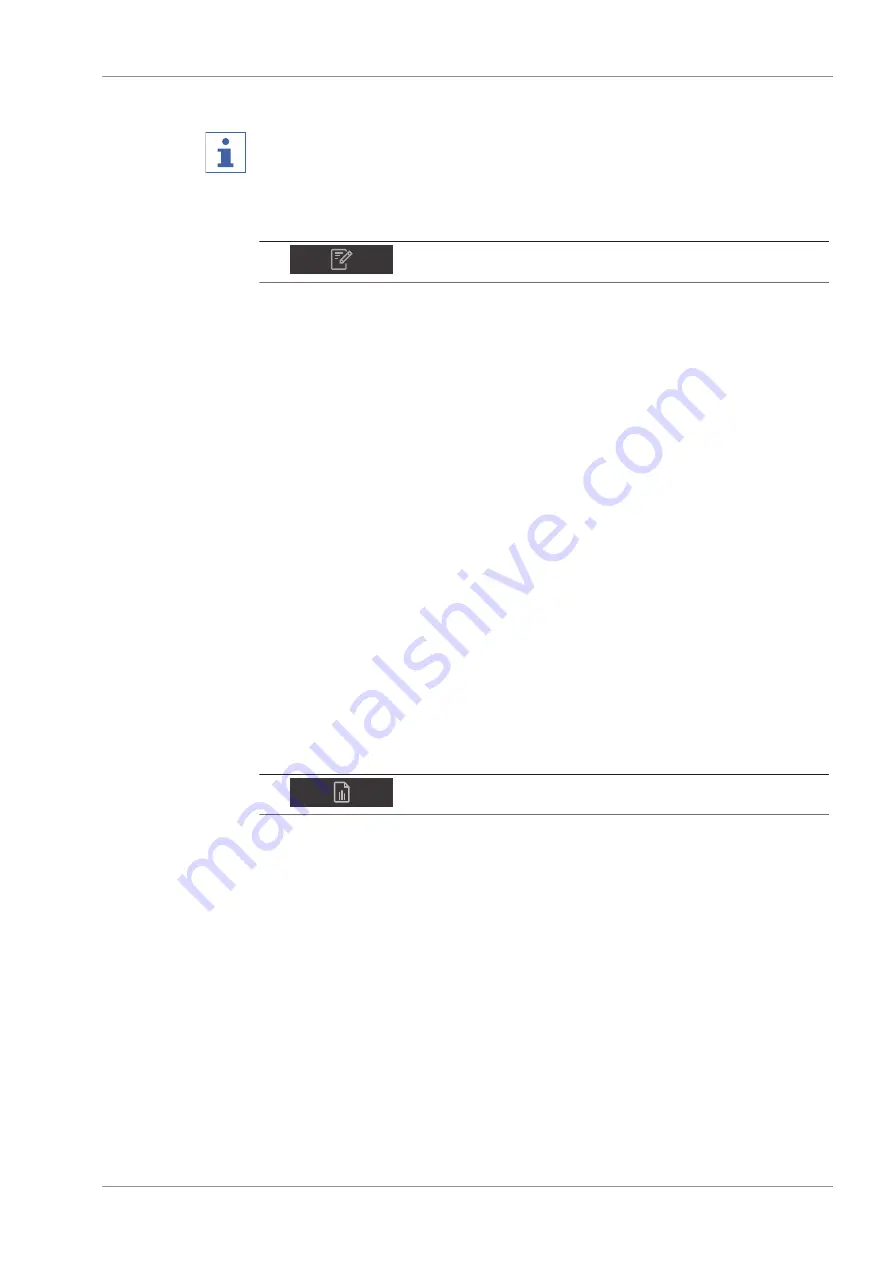
BÜCHI Labortechnik AG
Operation | 6
Operation Manual ProxiMate™
65/94
6.9
Deleting a property
NOTE
It is not possible to delete a property after it has been used for measurement.
Proceedings:
Navigation path
➔
Precondition:
R
The instrument is in administrator mode. See Chapter 6.5 "Log in administrator
mode", page 39
u
Navigate to the
[Application]
menu via the navigation path.
u
Tap the function
[Edit]
on the function bar.
ð
The display highlights the function
[Edit]
in green.
u
Tap the name of the application that you wish to edit.
ð
The display highlights the application in green.
u
Tap the name of the property you wish to remove.
ð
The display highlights the application in green.
u
Tap the function
[Remove]
on the function bar.
u
Select
[Yes]
to confirm the action in response to the confirmation question.
ð
The property is deleted.
6.10
Adding measurement data to a calibration
6.10.1
Performing a calibration update with AutoCal
For performing the AutoCal function the following measurement data is needed:
minimum three measurements
Two of these three measurements with different reference values
Navigation path
➔
Precondition:
R
The instrument is in administrator mode. See Chapter 6.5 "Log in administrator
mode", page 39
R
Reference values are set. See Chapter 6.10.2 "Setting a reference value to a
property", page 66
R
u
Navigate to the
[History]
menu via the navigation path.
u
Tap the function
[Edit]
on the function bar.
ð
The display highlights the function
[Edit]
in green.
u
Tap the name of the measurement that you wish to use.
u
Tap the button
[ AutoCal]
on the function bar.
ð
The display shows the dialog
AutoCal
.






























