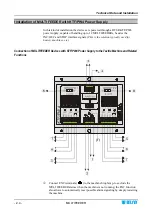Overview
MULTIFEEDER
- 1.1 -
1 - OVERVIEW
System Components
The MULTIFEEDER devices can be programmed and used either in individual
and autonomous way, or they can be connected to a control/programming
SMART
MATRIX FEEDER/PFU
terminal and
PFU/64
FS
and
SMART
MATRIX
PFU
integrated system, thus obtaining a
complete system
providing further levels of
analysis, adjustment, control and speed-up of production cycles, as well as
statistical data processing, particularly useful to reach the quality and saving goals
stated in the Introduction of this manual.
The
MULTIFEEDER
devices can be used in a Master/Slave configuration, both
as indicated on page 2.23 and in combination with other BTSR devices (
Rolling
FEEDER / Rolling MED
).
Moreover, using a Personal Computer or Notebook with the aid of PC-LINK KTF
Studio software running under Windows
TM
environment, you can implement an
efficient analysis & monitoring system which allows you to find and correct even
the minimum critical conditions and behavior differences among the various
devices.
Main Characteristics of MULTIFEEDER Devices
Full Digital Technology
The MULTIFEEDER device is a fully high-tech digital instrument that allows
setting of the exact tension value at which you want to operate. The data setting is
done through a small three-button key-pad and a graphic LCD display.
In normal operating conditions this LCD provides a real time display of the exact
yarn tension
(in grams)
during manufacturing process, the yarn consumption speed
(LFA)
(in m/min)
and in graphical form, both the average and peak values of the
yarn tension.
The MULTIFEEDER devices are controlled by two DSPs
(Digital Signal
Processor)
and by ASIC components
(BTSR patent)
which provide great versatility
(parameters may be programmed depending on the various yarn machining
conditions)
The Full Digital Technology also allows performing a number of extremely
accurate controls on the device motor
(absorbed current, speed, motor angular
position, etc.).
Temperature control
In addition, the operator may display at any time the internal temperature
(in °C)
of
both control board and motor, by pressing the
Reset button.
An excessive increase of the temperature could infact indicate a wrong use of the
device; for this reason, the software on board of device performs a continuous
monitoring of the internal temperature.
If such temperature exceeds the maximum pre-defined value, an alarm message
(ERROR °C)
appears in the graphic area of LCD, and the Stop output is activated.
Safety
Thanks to a configurable safety code, all parameters can only be changed by
authorized personnel who knows such safety code.