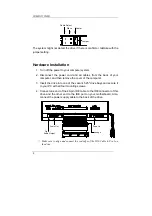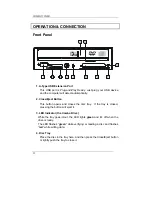COMBO 5216IB
4
Master
Cable Select
Slave
Jumper
The system might not detect the drive if there is conflict or mistake with the
jumper setting.
Hardware Installation
1. Turn off the power to your computer system.
2. Disconnect the power cord and all cables from the back of your
computer, and then remove the cover of the computer.
3. Insert the drive into one of the vacant 5.25" drive bays and secure it
to your PC with all four mounting screws.
4. Connect one end of the 40-pin IDE cable to the IDE connector of this
drive and the other end to the IDE port on your motherboard. Also,
connect the power supply cable to the back of the drive.
Power In
Audio Out
Digital
Audio Output
red edge
Make sure to align and connect the red-edge of the IDE Cable to Pin 1 on
the drive.
Summary of Contents for BCO5216IB
Page 1: ...Dual Digital Storage Drive COMBO 5216IB User s Manual...
Page 11: ...COMBO 5216IB 7...
Page 23: ......