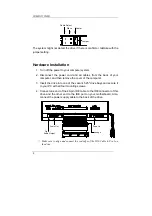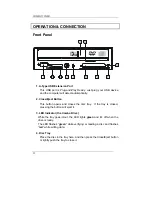COMBO 5216IB
5
5. If you have a sound card that can be connected to the drive, you can
also connect the drive (as Audio-Out) and the sound card (as Audio-
in) with a 4-pin audio cable.
If your mainboad is integrated with built-in sound system, plug the 4-
pin audio cable into the CD-IN connector on the motherboard as
Audio-in.
6. Connect the USB cable at the back of the drive to the USB header
on the computer’s motherboard. The red wire of the cable needs to
be plugged into Pin 1 on the board.
This drive supports USB 2.0
and if you connect to USB 1.1 connector,
only transfer rate of USB 1.1 will be available.
USB
RED WIRE
IDE
RED WIRE
MOTHER
BOARD
USB Header
Signal
Red/Vcc
White/D-
Green/D+
Black/Ground
Braided Shield Ground
Pin#
1 / 6
2 / 7
3 / 8
4 / 9
5
Error-Proof Pin
10
If the connection is correct, the lower right LED on the front panel will
light
green
.
7. Re-attach the cover of the computer, and reconnect the power cord
and all cables to the computer.
Summary of Contents for BCO5216IB
Page 1: ...Dual Digital Storage Drive COMBO 5216IB User s Manual...
Page 11: ...COMBO 5216IB 7...
Page 23: ......