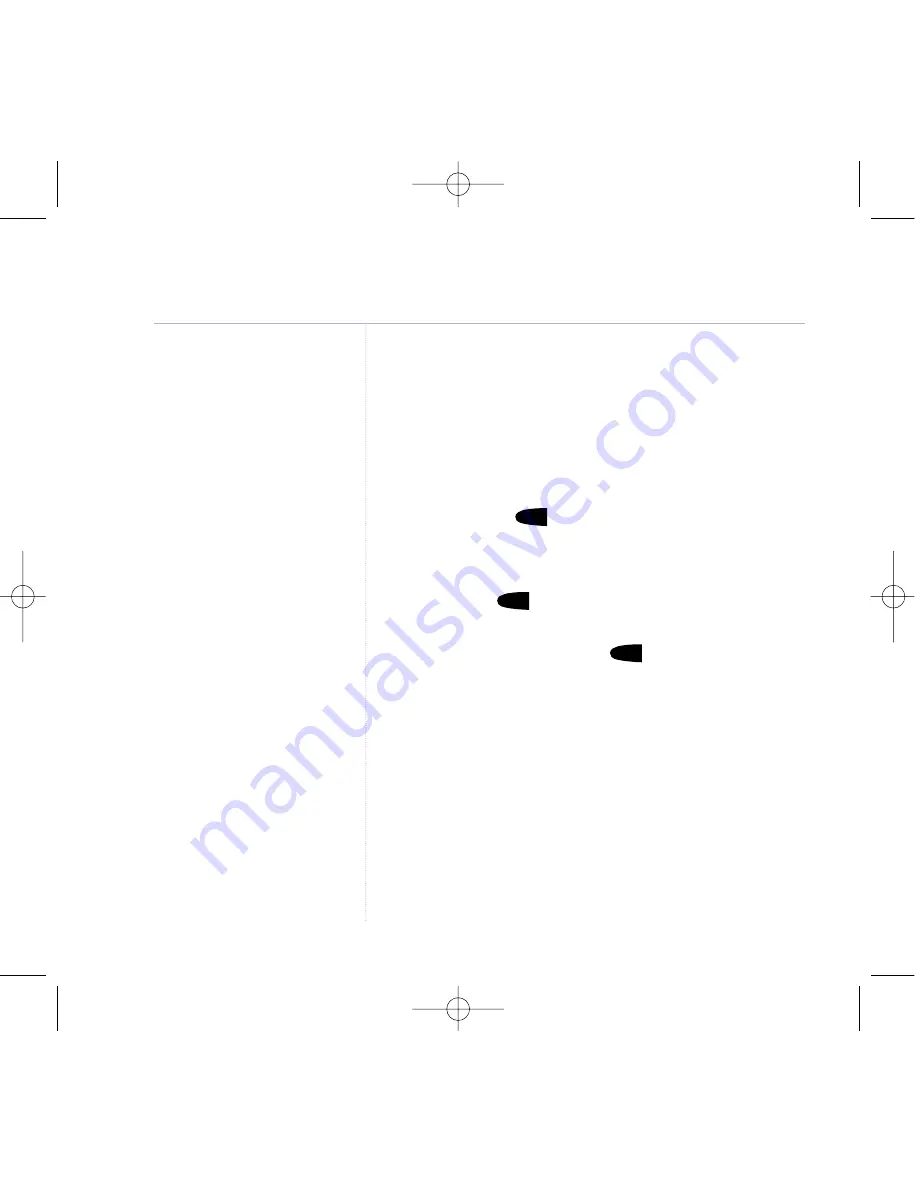
20
Using the answering machine
BT Decor 425 – Edition 2 – 13.10.03 – 5558
Memos
You can record memos to be played back by another user
of your Decor 425.
Memos are stored on the answering machine like caller’s
messages and can be up to 12 minutes long (maximum
recording time).
1. Press
and hold
.
You will hear
“Please speak after the tone”
. To end
recording,
release
the button.
2.
Still holding
speak your memo clearly into the
microphone.
3. To end recording release the
button.
Message indicator
When you have new messages the message indicator
will flash.
The LED will flash when any messages are received,
regardless of whether they have been listened to.
The light is on permanently when the answering machine
is on and there are no messages received.
The light is off only when the answering machine is off.
Skip
Skip
Skip
5558 BT Decor 425 UG [2] 14/10/03 4:53 PM Page 20






























