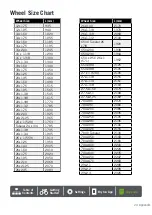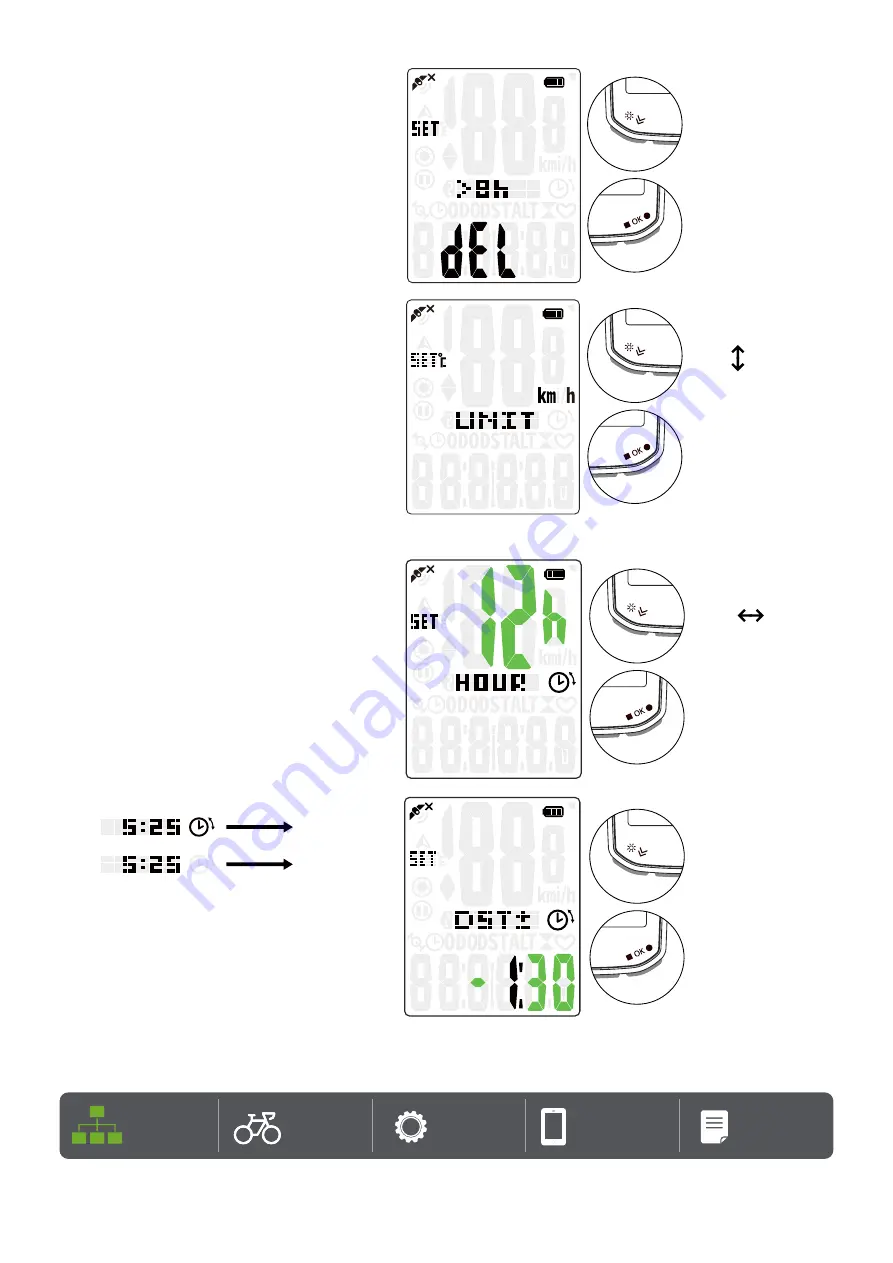
16 Settings
4. Delete Data
x
You
can delete
all
the records or
delete records to make space for
8h
,
16h
or
24h
recording.
5. Select Unit
x
Yo
u can set
km/h,°C
or
mi/h,°F
as the
unit of measurement.
6. Set the Time
x
You can set time format as 12-hour
clock or 24-hour clock.
x
After selecting time format, you can
continue setting up Daylight Saving
Time.
x
The first digit can be set as “-” or
“0”. The last 2 digits can only be
set as “30” or “00”.
x
Identify time format by the clock
icon.
Confirm.
Confirm.
Select
8h /16h /24h /All
km/h,
˚
C
mi/h,
˚
F
Confirm and move
to the next step.
Confirm and move
to the next digit.
Select numbers.
5:25 pm
5:25 am
12h 24h
Summary of Contents for Rider 15 neo
Page 1: ...Rider 15 neo User Manual...