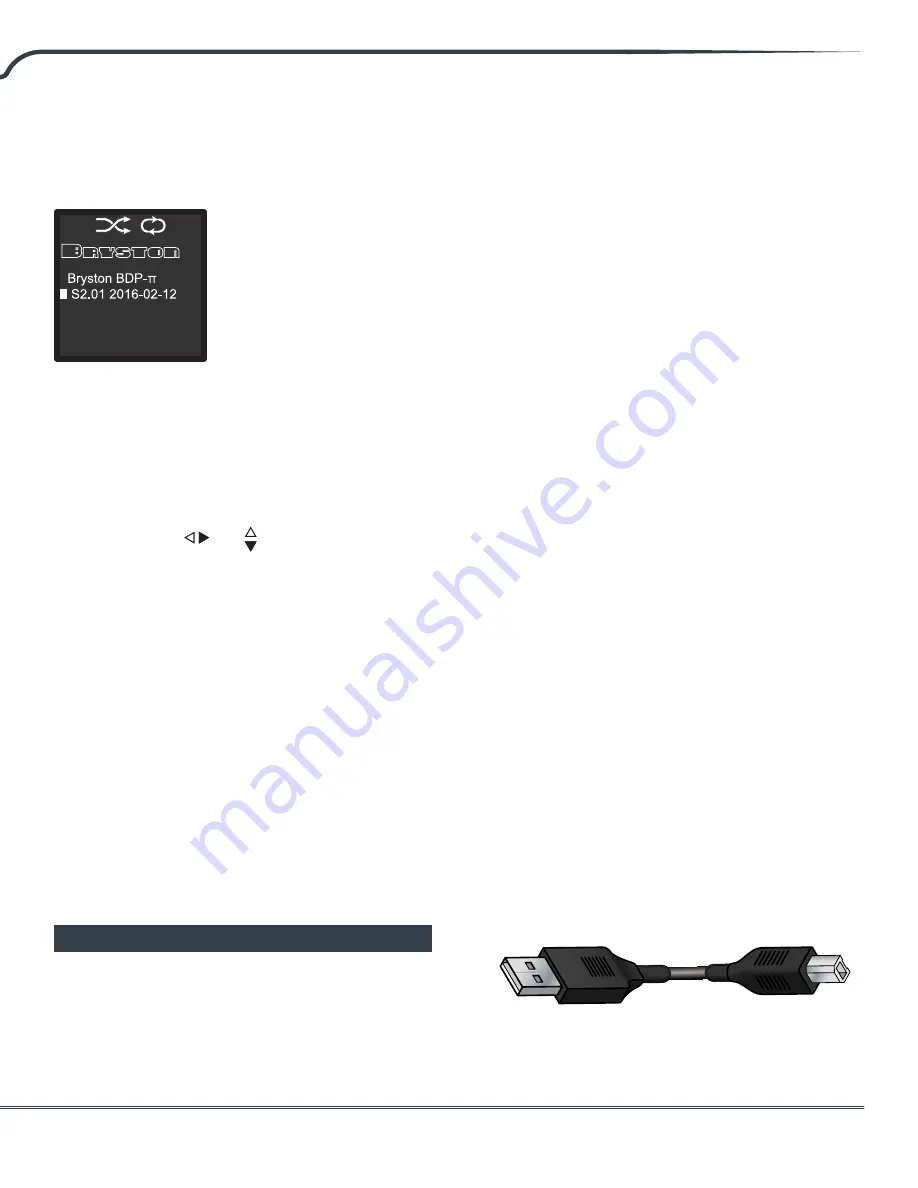
5
line of text on the home screen. The example
indicates that the firmware version is
S2.01 2016-02-12.
To discover your current firmware version from
the Bryston Web Interface, please consult your
Firmware User’s Manual.
Display Modes
Your BDP-π is equipped with a color TFT display.
Toggle between each of three display modes by
pressing both the
and buttons at once then
immediately releasing when the screen goes black.
The default display mode facilitates menu based
navigation for settings adjustment. See "Front Panel
Menu Navigation" on page 7 for a full menu map.
The album art display mode shows the currently
playing track's album art. The art is read from a
JPG file contained within the folder in which the
currently playing track resides.
The VU meter mode shows two vertical bars which
rise and fall with the instantaneous relative output
level of each channel during playback.
The display is automatically disabled during
playback when connected to a USB DAC. This
is a compatibility feature to ensure high quality
playback with USB DACs.
Connecting To Your System
The BDP-π is designed for the explicit purposes
of playing back your digital music library in a bit-
perfect manner. As a very precisely engineered
digital audio device, sound quality can vary based
on the digital to analog converter to which it is
connected. A high quality converter such as those
offered by Bryston are recommended. Compatible
digital to analog converters will have at least one of
the following input types:
• S/PDIF (digital coax) with RCA or BNC type
connector
• TOSLINK optical connector
• HDMI
• USB Audio 2.0
The BDP-π also requires that you store and organize
your music library on a connected USB drive and/or
via network attached storage.
Thus, the minimum hookup requirements include
attaching a music storage device like a portable
hard drive and DAC such as the BDA2 to the BDP-π
and connecting your BDP-π to your home network
for control.
Audio Connection
Prior to powering on your BDP-π, connect your
BDP-π to your DAC using one of the four different
methods described above. The most desirable
connection depends on your DAC. Typically, S/PDIF
will be better sounding than TOSLINK. USB offers
very high sound quality (perhaps even superior to S/
PDIF) when coupled with asynchronous USB DACs
such as Bryston's own BDA-2 and BDA-3. HDMI is
limited to a maximum sample rate of 48kHz and bit
depth of 16. When using USB, a cable with a USB “A”
Type connector on the BDP-π end, and the end
specified by the DAC manufacturer on the other. For
a Bryston BDA, that is a “B” Type connector. If your
USB DAC does not receive signal, use the BDP-π web
interface to "enable" the USB DAC by clicking"Audio
Devices", then the "Enable" button beside your
DAC's entry. Then click "Restart".
USB “A” Type
USB “B” Type






























