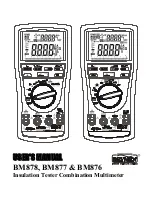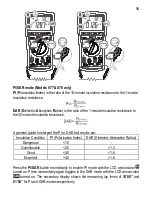13
The
is active as long as the
TEST button is pressed and hold. The TEST
buttons on the meter and on the Remote Probe work alike. The Insulation Resistance
readings are shown on the primary display.
Default startup primary display reading is “
-.---”. Allow enough
time for a good
measuring result. After the
is released, the measuring loop starts to discharge
the testing voltage. The last measured resistance reading stays on the primary display
until the next
or a function change. The secondary display keeps showing the
actual detected voltage readings.
Lock-Test mode is recommended for continuous measurements. To apply, press the
LOCK button momentarily to display the annunciator
before pressing the
TEST
button momentarily. The LCD will show both
&
to indicate continuous
measurement is active. Press again either button momentarily to release the Lock-Test
mode.
NOTE. Maximum display reading of each Insulation Resistance range is subjected to
the test voltage selected. They are 55.0MΩ, 110.0MΩ, 275MΩ, 550MΩ & 25.0GΩ for
50V, 100V, 250V, 500V & 1000V respectively. Over-range is indicated as > maximum-
display-reading.