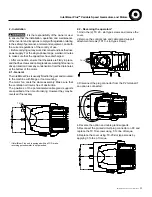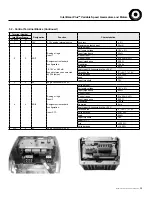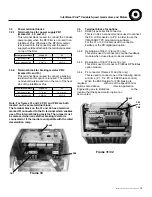F O R M
Installation and Maintenance Manual
For IntelliGear Plus™ Variable Speed
Gearmotors and Motors
9112E
Revised
October 2015
Power Transmission Solutions
Regal Beloit America, Inc.
7120 New Buffington Road
Florence, KY 41042
Application Engineering: 800 626 2093
www.RegalPTS.com
•
Periodic inspections should be performed. Failure to perform proper maintenance
can result in premature product failure and personal injury.
•
Avoid contact with capacitors until safe discharge procedures have been
completed.
•
All electrical work should be performed by qualified personnel and be compliant
with local and national electrical codes.
•
Read and follow all instructions carefully.
•
Disconnect and lock-out power before installation and maintenance.
Working on or near energized equipment can result in severe injury or death.
•
Do not operate equipment without guards in place. Exposed equipment can
result in severe injury or death.
•
Avoid contact with energized circuits or rotating parts.
•
High voltage and rotating parts can cause serious or fatal injury.
®
c e
c
UL Listed
E211799
Ind. Cont EQ. 54 DN
us
•
Be sure shaft key is fully captive before unit is energized.
•
Most units are shipped with oil. Always be sure oil lubricated units
are filled with correct oil to proper level before operating.
•
Avoid extended exposure to equipment with high noise levels.