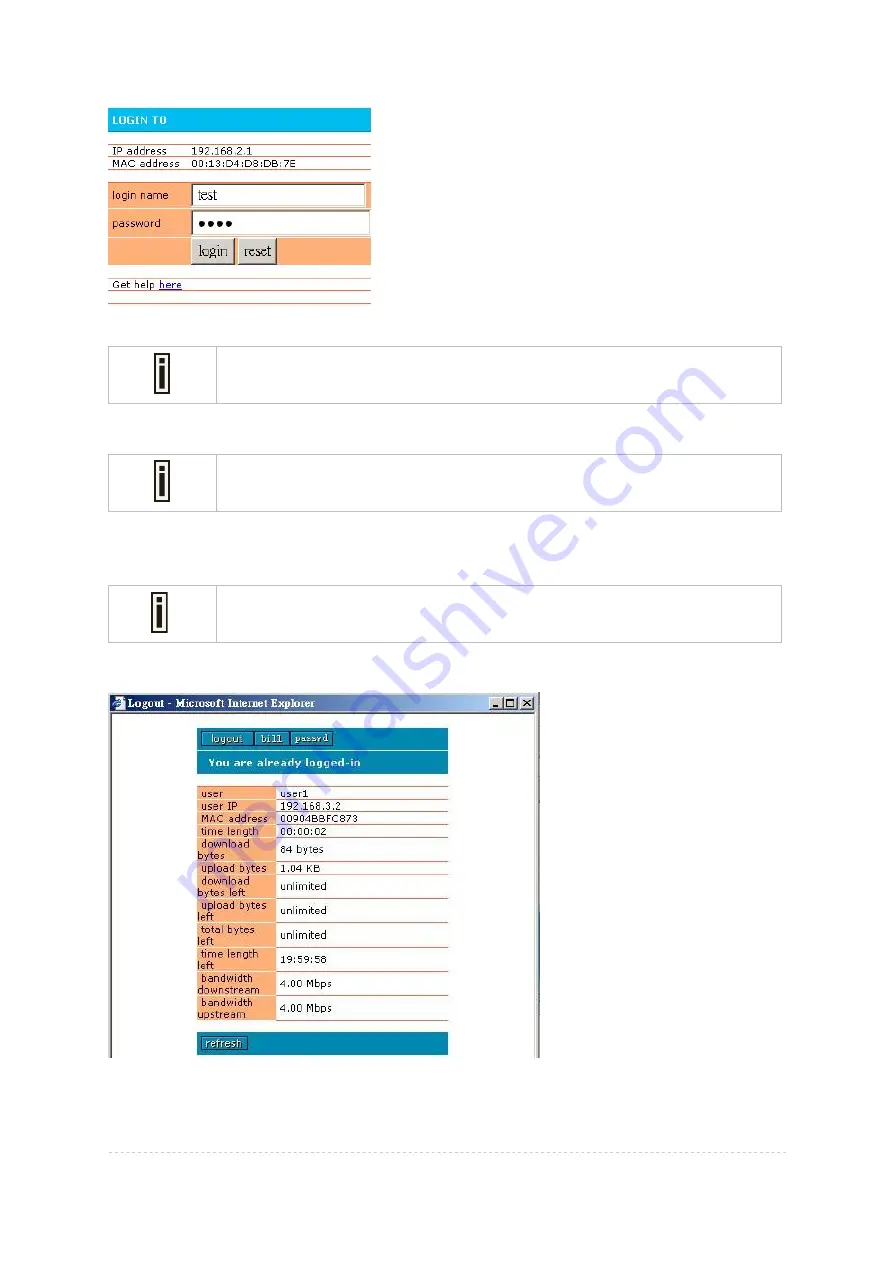
BW1254 User Guide v1.0
Nov. 2013
Page 156 of 184
Figure 289 – Simple Login Page
The login name and password can be obtained from your Hotspot Operator.
The
login
page also displays subscriber’s logical and physical network addresses (IP and MAC).
Once authenticated, a
start
page appears. In addition, a smaller
logout
window (page) pops up.
The operator/owner can change the
login
page according to its needs. See more
details in section:
Changing User Pages.
Logout Page
Make sure the JavaScript is enabled on your Web browser; otherwise you will not
receive the
logout
page.
The
Logout
page contains the detailed subscriber’s session information and provides function for
logging out of the network:
Figure 290 – Logout Page
Detailed subscriber’s session information includes:
















































