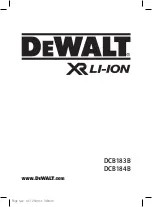15
Be
fore
you st
art
Connect the supplied AC adapter to the control box to
fully charge the internal battery.
Connect the video input cable of the head display to the
control box.
Connect the video input cable or an HDMI connecting
port to the control box.
[Note]
Before you use the battery for the first time,
charge it fully. For more information, see page 42.
[Note]
The only supported resolution for input
devices is 1280 × 720 p. If a device with a
different resolution is connected, the screen
may not display correctly.
Use HDMI cables of up to 2 m.
3
4
5
Summary of Contents for WD-200 SERIES
Page 48: ......