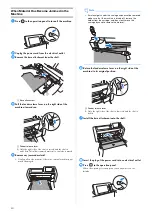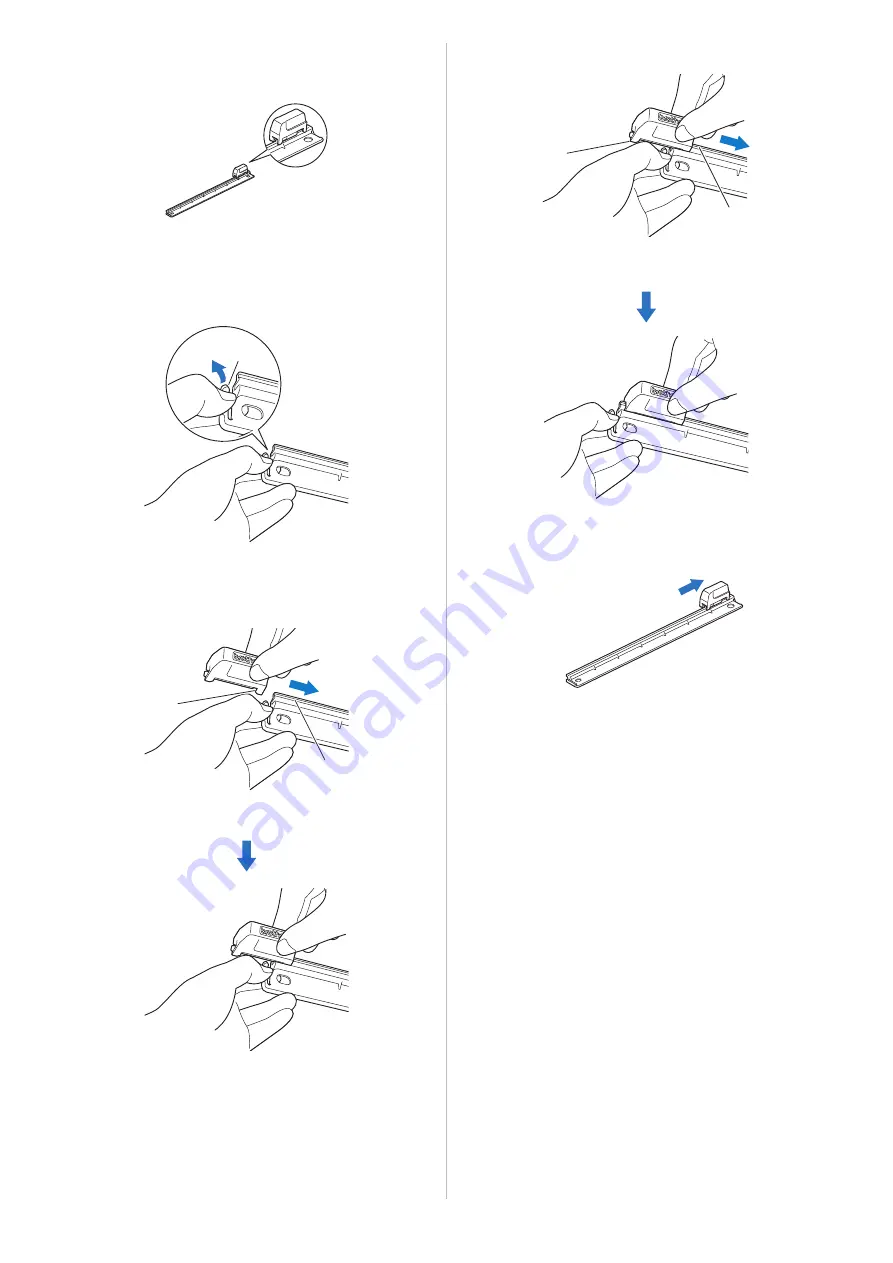
26
■
Installing the Trimmer Blade
Trimmer blade correctly installed
a
Lightly push back on the stopper at the left end of the
trimmer.
The stopper will be shifted downward so that the trimmer
blade can be installed onto the trimmer.
a
Stopper
b
Hold the trimmer blade as shown below, and then fit the
tab on the right side onto the rail of the trimmer.
a
Tab on trimmer blade
b
Rail
c
Fit the tab on the left side onto the rail of the trimmer.
a
Tab on trimmer blade
b
Rail
d
Slide the trimmer blade to the right end.
1
1
2
1
2
Summary of Contents for ScanNCut DX
Page 1: ...Roll Feeder ...
Page 38: ...English Version A ...