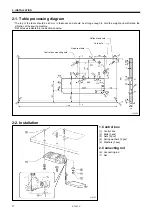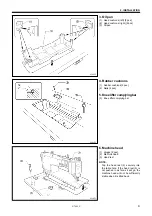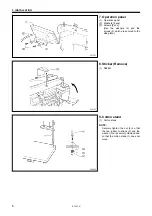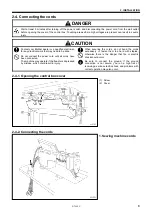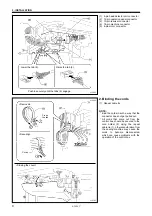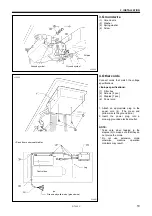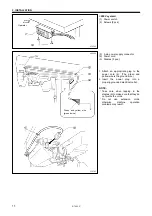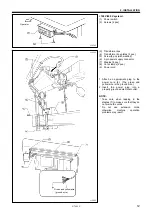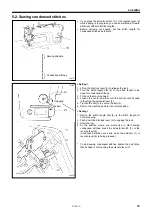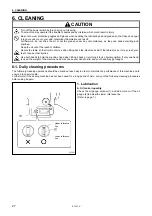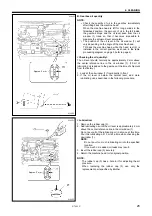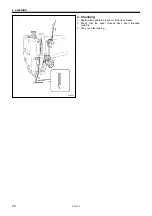S-7220C
3. USING THE OPERATION PANEL (BASIC OPERATIONS)
14
(7) Name label key
When this key is pressed so that the indicator illuminates, fixed stitch sewing of the number
of stitches (1-1999) in the E and F stitch number displays is carried out repeatedly.
4165M
(8) Pleat presser sewing key
When this key is pressed so that the indicator illuminates, the number of backtack stitches
(1-1999) in the E stitch number display can be sewn by pressing the actuator switch.
4166M
(9) Thread trimming key
・
This can only be set for use together with the fixed stitch key (6) or the name label key
(7).
・
When this key is pressed so that the indicator illuminates, the set number of stitches
(start or end backtack stitches or fixed stitches) are sewn, and then the thread is
trimmed automatically.
(10) AUTO
key
・
This can only be set for use together with the continuous backtack key (5), the fixed
stitch key (6) or the name label key (7).
・
When this key is pressed so that the indicator illuminates, the set number of stitches
(start or end backtack stitches, fixed stitches or thread trimming) are sewn automatically
simply by depressing the treadle once.
(11) Sewing speed control display
This shows the sewing speed when the treadle is depressed to the maximum amount.
・
If all bars are illuminated, it indicates that the maximum speed can be set.
・
If all bars are switched off, it indicates the minimum speed (220 sti/min).
(12) Sewing speed control keys
These keys let you adjust the sewing speed that is used when the treadle is depressed to
the maximum amount.
The sewing speed can also be adjusted while sewing is in progress.
・
When the + key is pressed, the sewing speed becomes faster.
・
When the - key is pressed, the sewing speed becomes slower.
(13) Thread trimming lock key
・
When this key is pressed so that the indicator illuminates, the sewing machine stops in
the needle up position without thread trimming being carried out even if the treadle is
depressed backward.
・
If the indicator of the AUTO key (10) is illuminated, the sewing machine stops in the
needle up position without thread trimming being carried out after the set number of
stitches have been sewn.
(14) Half stitch key
When the sewing machine is stopped, the needle bar can be moved up and down by
pressing this key.
(15) Lower thread counter display
This shows the lower thread counter value.
The counter is reduced by “1” for every ten stitches sewn.
(16) Lower thread counter keys
These keys are used to set the initial value for the lower thread counter. (Refer to “3-7.
Using the lower thread counter”.)
(17) RESET
key
This key is used to return the lower thread counter to its initial value and to cancel warning
conditions. (Refer to “3-7. Using the lower thread counter”.)
(18) Thread
wiper
key
・
When this key is pressed so that the indicator illuminates, the thread wiper operates.
・
When the indicator of the thread trimming lock key (13) is illuminated, the thread wiper
key (18) is disabled.
・
If you press the thread trimming lock key (13) so that its indicator illuminates while the
indicator of the thread wiper key (18) is illuminated, the indicator of the thread wiper key
(18) will switch off.
4174M
4167M
4168M
4169M
4170M
4171M
4172M
2154M
4170M
4173M