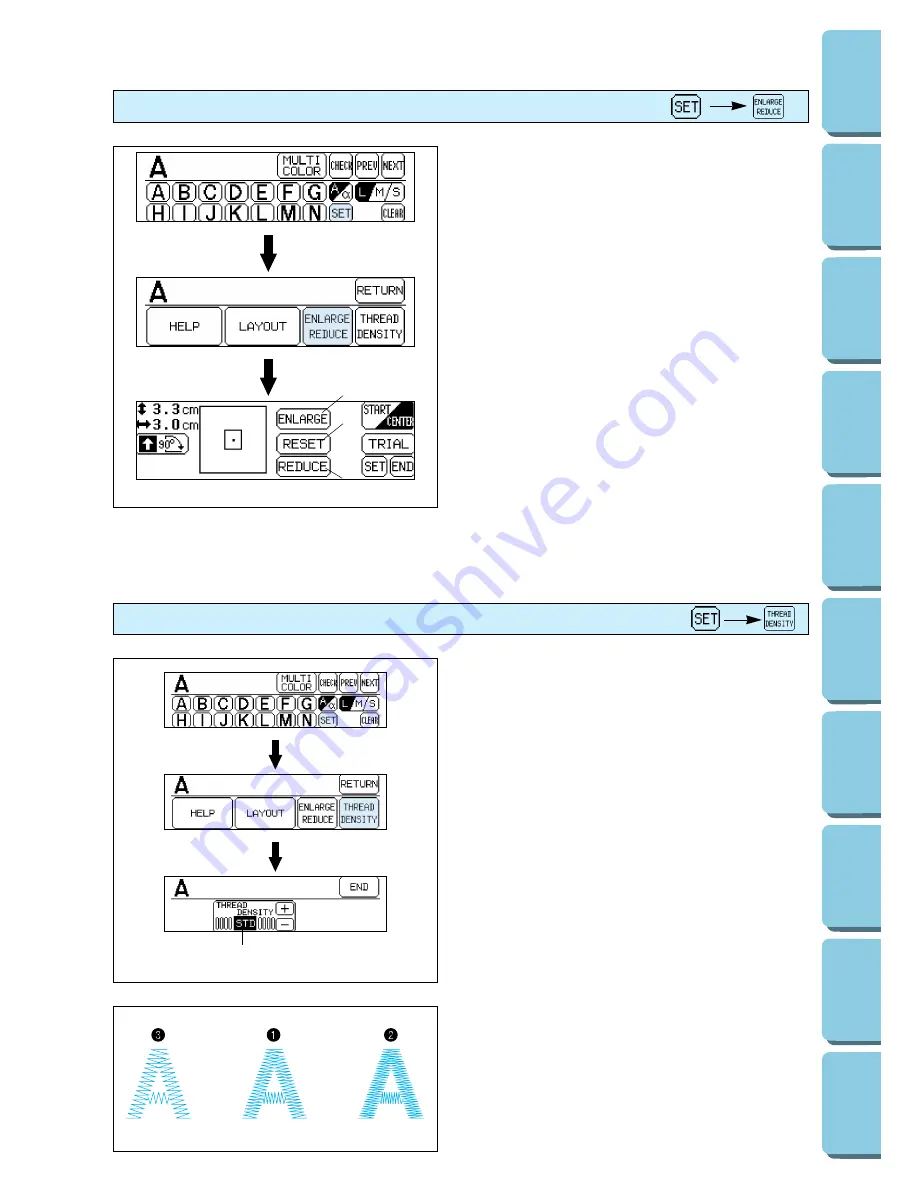
47
CONTENTS
MACHINE
KNOWLEDGE
EMBROIDERING
MAINTENANCE
ERROR
MESSAGE
TROUBLESHOOTING
PATTERNS
EMBROIDERING
USING A SMALL
FRAME
(OPTIONAL)
EMBROIDERING
USING A
EXTRA-SMALL
FRAME (OPTIONAL)
EMBROIDERING
USING A LARGE
FRAME
(OPTIONAL)
Changing the size of characters and frame patterns
*
The sizes of characters and frame patterns
can be changed as desired.
1. Touch “SET”.
2. Touch ”ENLARGE/REDUCE”
3. Touch “ENLARGE” to make the character or
frame pattern larger, and touch “REDUCE” to
make it smaller. If you touch “RESET”, the
pattern size will return to the original size.
1
“ENLARGE” key
2
“RESET” key
3
“REDUCE” key
*
Characters can be enlarged and reduced to
sizes ranging from “L” to “S”.
*
The enlargement sizes for frame patterns will
vary according to the pattern.
*
Refer to page 43 for instructions on how to
use other keys in this screen.
Changing thread density of the stitch on characters and some frame patterns
The thread density adjustment is not available for
all patterns. Patterns other than the characters and
some frame patterns are not adjustable.
1. Touch “SET”.
2. Touch “THREAD DENSITY”.
3. The thread density of the stitches will become
farther apart (coarser) each time “–” key is
touched. The thread density of the stitches will
become closer together (finer) each time “+” key
is touched.
1
STD (standard)
2
+ (stitches closer together)
3
– (stitches farther apart)
*
The normal setting is “STD” (standard).
3
1
2
1






























