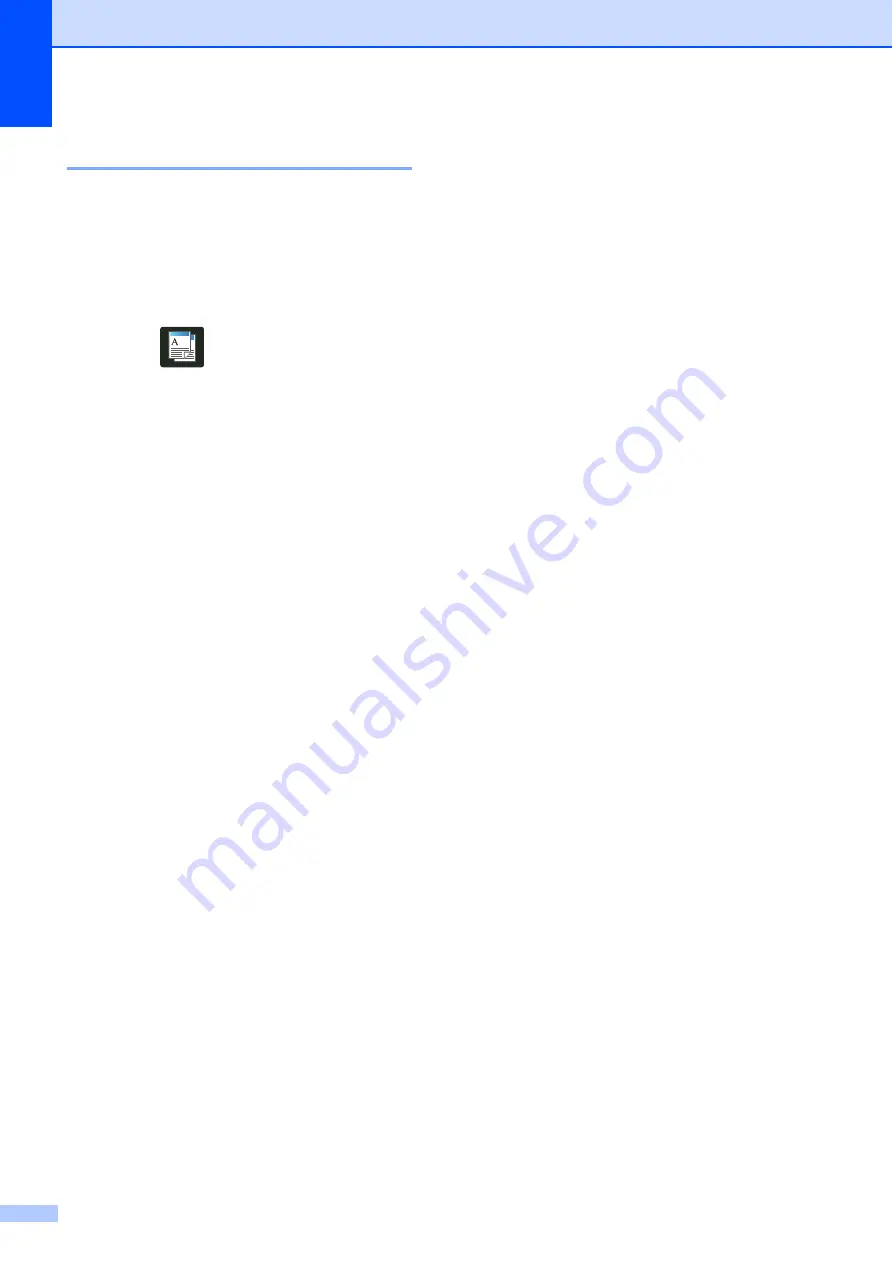
Chapter 4
22
Saving paper
4
You can use the Paper Save preset to reduce
the amount of paper consumed for copies.
Paper Save uses the 4 in 1 layout and 2-sided
copy options.
a
Load your document.
b
Press
(
Copy
).
c
Swipe left or right to display
Paper Save
.
d
Press
Paper Save
.
e
Enter the number of copies.
f
Do one of the following:
To change more settings, go to
step
When you have finished changing
settings, go to step
g
Press
Options
.
h
Swipe up or down, or press
a
or
b
to
display the available settings, and then
press the setting you want.
i
Swipe up or down, or press
a
or
b
to
display the available options, and then
press your new option.
Repeat steps
for each setting
you want. When you have finished
changing settings, press
OK
.
j
Press
Color Start
or
Black Start
.
Summary of Contents for HL-3180CDW
Page 1: ...Advanced User s Guide HL 3180CDW Version 0 USA CAN ...
Page 6: ...v ...






























