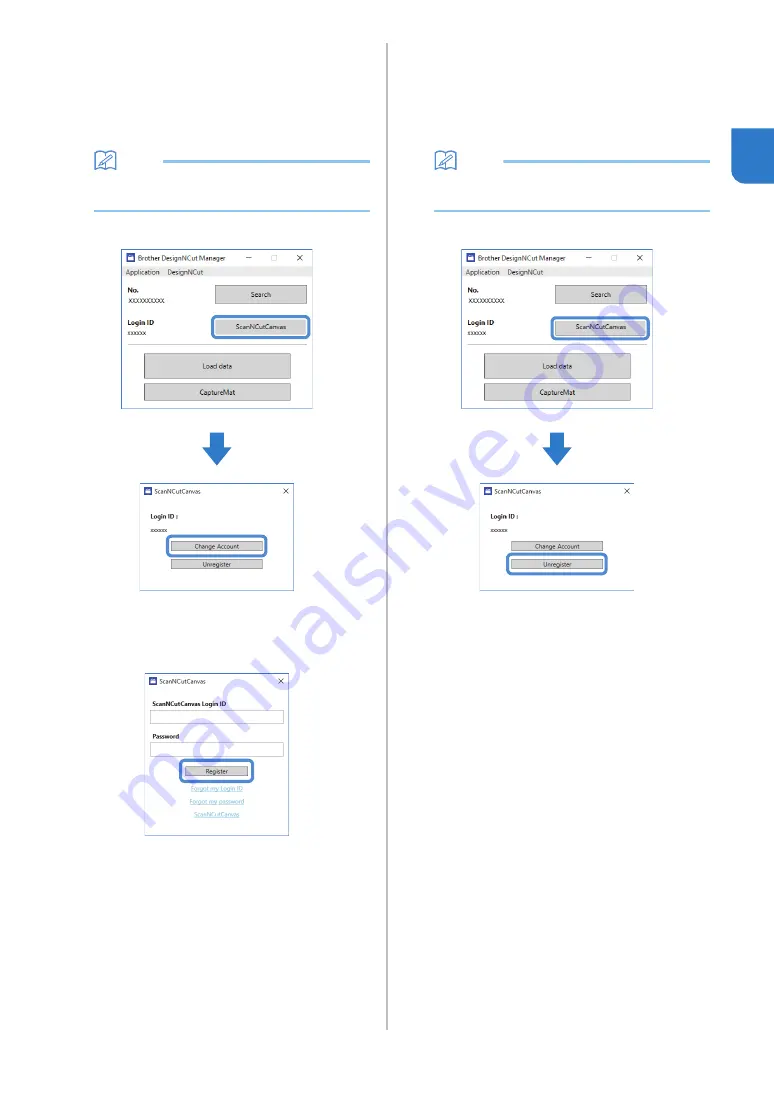
23
1
■
Changing to a Different
ScanNCutCanvas Login ID
a
Click [ScanNCutCanvas] in the main window of
DesignNCut Manager, and then click [Change
Account].
Memo
•
With the mobile device version:
Main Window
→
[Login ID]
→
[Change Account]
b
Type in the login ID and password registered
with ScanNCutCanvas, and then click
[Register].
■
Deleting a Registered
ScanNCutCanvas Login ID
a
Click [ScanNCutCanvas] in the main window of
DesignNCut Manager, and then click
[Unregister].
Memo
• With the mobile device version:
Main Window
→
[Login ID]
→
[Unregister]






























