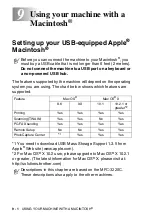9 - 7
USING YOUR MACHINE WITH A MACINTOSH
®
4
Click
Send Fax
.
The
Send Fax
dialog box appears:
The
Send Fax
dialog box has two list boxes. The left box shows
all the previously
Stored Fax Numbers
and the right box shows
the
Destination Fax Numbers
as you select them.
5
To address the fax, type a fax number in the
Input Fax Number
box.
6
When you are finished addressing your fax, click
Send Fax
.
Click
OK
to go to the
Send Fax
dialog box.
Sending a Network PC-FAX from your Macintosh
®
application (MFC-3320CN and MFC-3820CN only)
You can send a fax directly from your Macintosh
®
application using
the following steps:
1
Follow the steps on page 32 and 33 in Quick Setup Guide.
2
Follow the steps on pages 9-6.
To select and only send certain pages of the original, click
OK
to go to the Print dialog box.
If you click
Send Fax
without addressing your fax, the following
error message will appear: