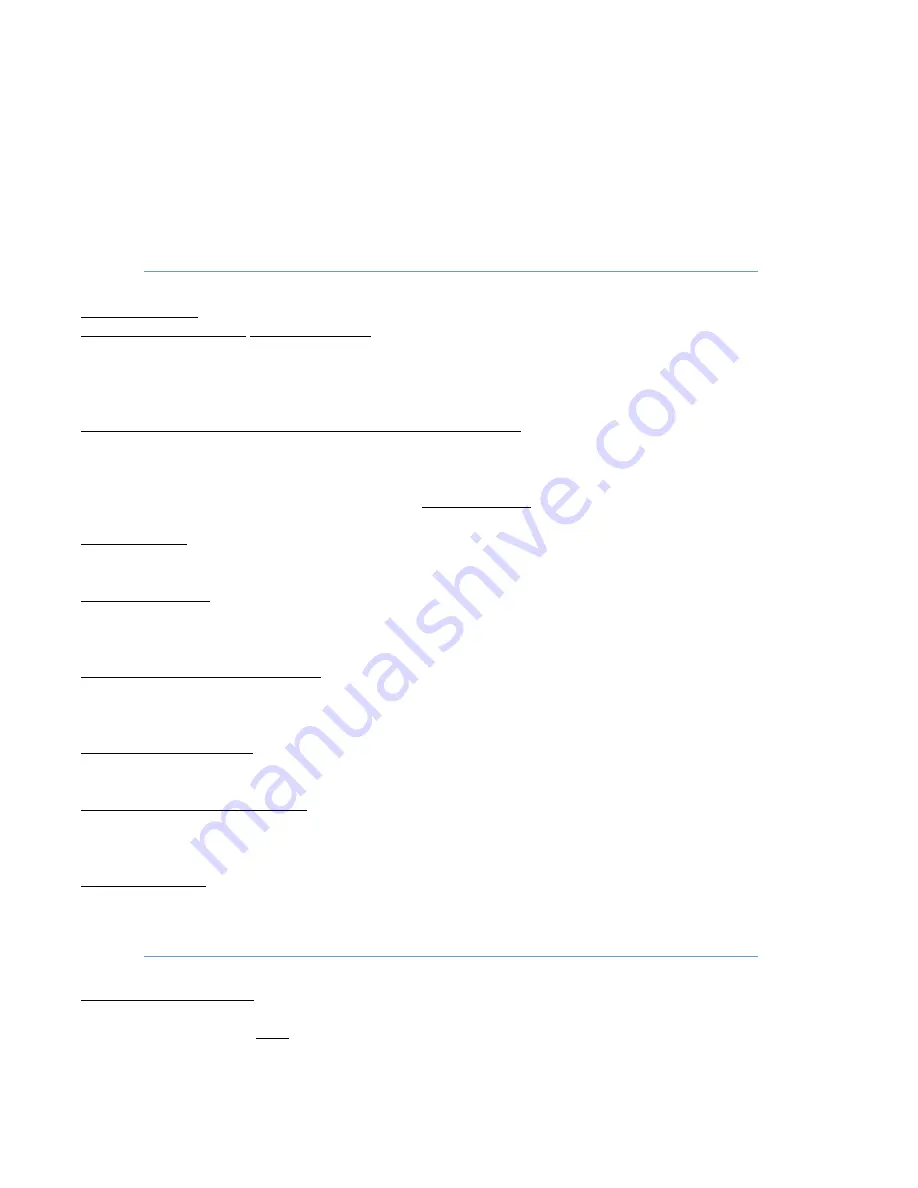
Brotech Electronics Mini Midi Se User Manual 2020-01-01
MAIN_DIR/Lila W125 3132-02N.mid
BLUESRAG/Bull Frog Blues W125 3035-06N.mid
IRISHDIR/My Wild Irish Rose Waltz W125 3103-09N.mid
PATRIOTI/PTROTC Under The Double Eagle March W125 3143-060.mid
Notice that except for the first line, all the songs begin with their directory location. The first line implies that the
song exists in the {/Root} directory.
Operating Tips
Reconnecting Bluetooth:
Press and HOLD
the BTConnect softkey on the tablet to restart, reselect, and reconnect
the Bluetooth link. Example: if after connecting, the mMS hardware is powered off and powered on again while
the tablet App is running,
press and HOLD
the BTConnect button to go to the Bluetooth link screen. This button
may also be tapped once quickly to reassert the Bluetooth connection - it verifies Bluetooth link and if
disconnected tries to reestablish the connection.
Removing the SD Memory card while operating or playing a song: Whenever the SD memory card is removed and
replaced while the mMS hardware is powered on, the hardware will go through a soft-reset – the mMS firmware
will start again as though first powered on. However, soft reset does not change the status of the Bluetooth, and
so if it was linked to the tablet, it will remain linked during the soft reset. While the bluetooth may be unaffected
by a soft reset, the tablet and mMS still need to be
resynchronized
– do so by selecting the {/Root} or any known
directory. Avoid removing the SD card during active communication directory change.
Autoplay delay: During autoplay, new songs will begin playing after the Song Interval Timer counts down to zero.
Pressing the STOP button will terminate the countdown and play. The countdown will appear on the selection bar
with the next song to play indicated.
Tablet Sleep Mode: After wirelessly linking the tablet and Blutooth, the tablet can be put into sleep mode to conserve
battery power. When sleeping there is no active communication between the tablet and mMS. When the tablet
wakes it will try to automatically reconnect the bluetooth link. Avoid pressing any of the softkeys until the
BTConnect status indicator is again blinking green.
Active Communication Interruption: This system relies upon active communication between the tablet and the mMS
hardware. If the communication link is broken during directory change command, the App or mMS hardware or
both may appear to pause, but will self recover. Yet if a directory change has been initiated, let the process
complete before changing the Bluetooth status, such as putting the tablet to sleep.
Filename Transfer Speed: Transferring filenames to the tablet should take approximately 4 seconds per 500 songs
with average filename length of 37 characters. If the transfer takes much longer than this, try reformatting the SD
memory card, using FAT32 file system.
Tablet and mMS synchronization: After linking the tablet and mMS hardware, if the hardware is powered off and
on again, or the SD card removed and reinstalled, even though the bluetooth may relink automatically, the mMS
hardware will not be synchronized with the tablet. To resynchronize, select the /{ROOT} directory on the tablet,
or press and HOLD the BTConnect button to relink the Bluetooth from the App start screen.
mMS Status LED: The LED on the mMS generally indicates power on (red) or power on and bluetooth linked
(blue). The LED blinks status information, on boot – blink 2, then 3, then 4 times, as it initializes. When linked to
the tablet, each soft-button press causes the LED to blink indicating active connection. Repeated pattern blinking
during boot means there is an SD memory card error: check the card and correct.
mMS Configuration File
The mMS can use a configuration file to set certain operating defaults. The configuration file filename is,
MegaMidiConfig.txt, and must be located in the {/Root} directory only. If the configuration file is missing, then
defaults are automatically used, and so this file is not necessary for operation using default settings only.












