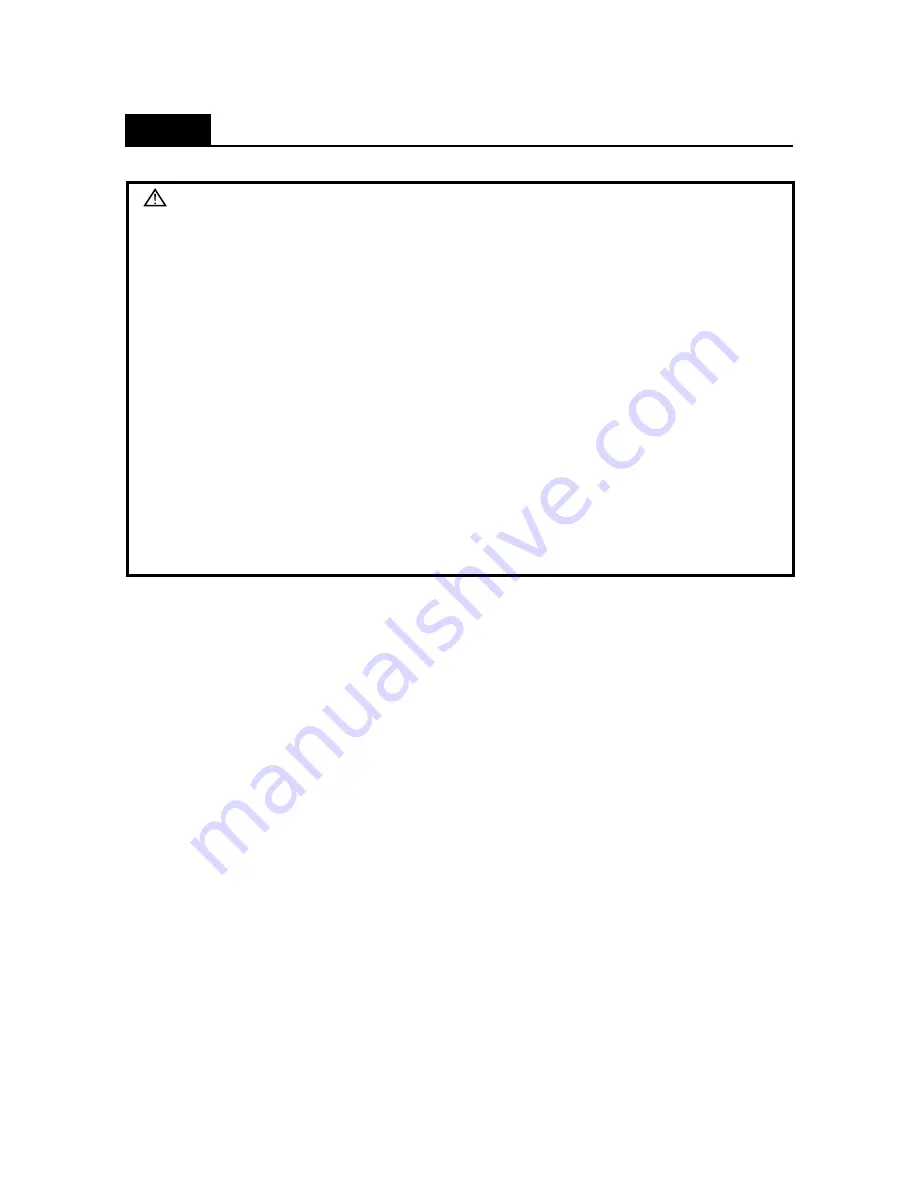
Safety
Caution
•
The uAstro is not intended for use by children or persons with reduced physical,
sensory or mental capabilities, or lack of experience and knowledge, unless they
have been given supervision or instruction concerning use of the uAstro by a
person responsible for their safety.
•
Children should be supervised to ensure that they do not play with the uAstro.
•
Avoid using the uAstro under the influence of alcohol.
•
Do not apply massage rollers directly on the head, elbow or knee joints, torso
or abdomen.
•
If your legs or feet slip off the leg rest during massage, do not force them back
in as this may result in injury.
•
Remove the power plug from the electrical outlet immediately should liquid
be accidentally spilled onto the uAstro. Do not use wet hands to connect or
disconnect the power plug from the electrical outlet.
•
Do not tamper with the power cord or use the uAstro with a damaged cord
as this may result in malfunction and electric shock.
4. Instances When the uAstro Should Not Be Used
In the following events, please switch off the main power switch immediately and
disconnect the power cord from the electrical outlet:
•
If water is accidentally spilled onto the uAstro. This may result in electric shock
or malfunction.
•
If the fabric of the backrest is torn and the internal components are exposed.
•
If pain or discomfort is felt during massage, stop operation immediately
and consult your doctor.
•
If you detect any malfunction or any other abnormal condition during operation.
•
If there is a power failure. Injury may occur when power is restored unexpectedly.
•
If there is lightning.
5. Assembly and Repair of the uAstro
•
Do not disassemble the backrest cover of the uAstro. Touching the internal
components may result in malfunction or electric shock.
•
The uAstro must only be professionally serviced or repaired. Do not attempt
to disassemble or repair the uAstro yourself.
5







































