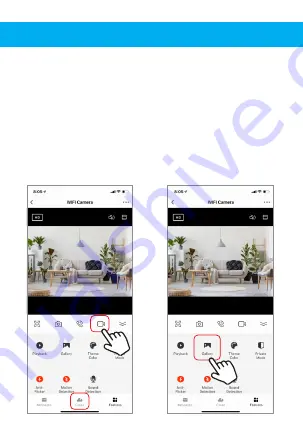
Video Recording
To record video press the “camera” button at the top of the
control panel. To end recording, press the “camera” button
again. The video will be saved in the APP(iOS) or the
photos and video section(Android). To view recordings,
press “gallery” button.