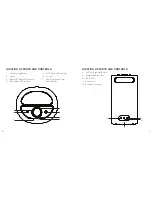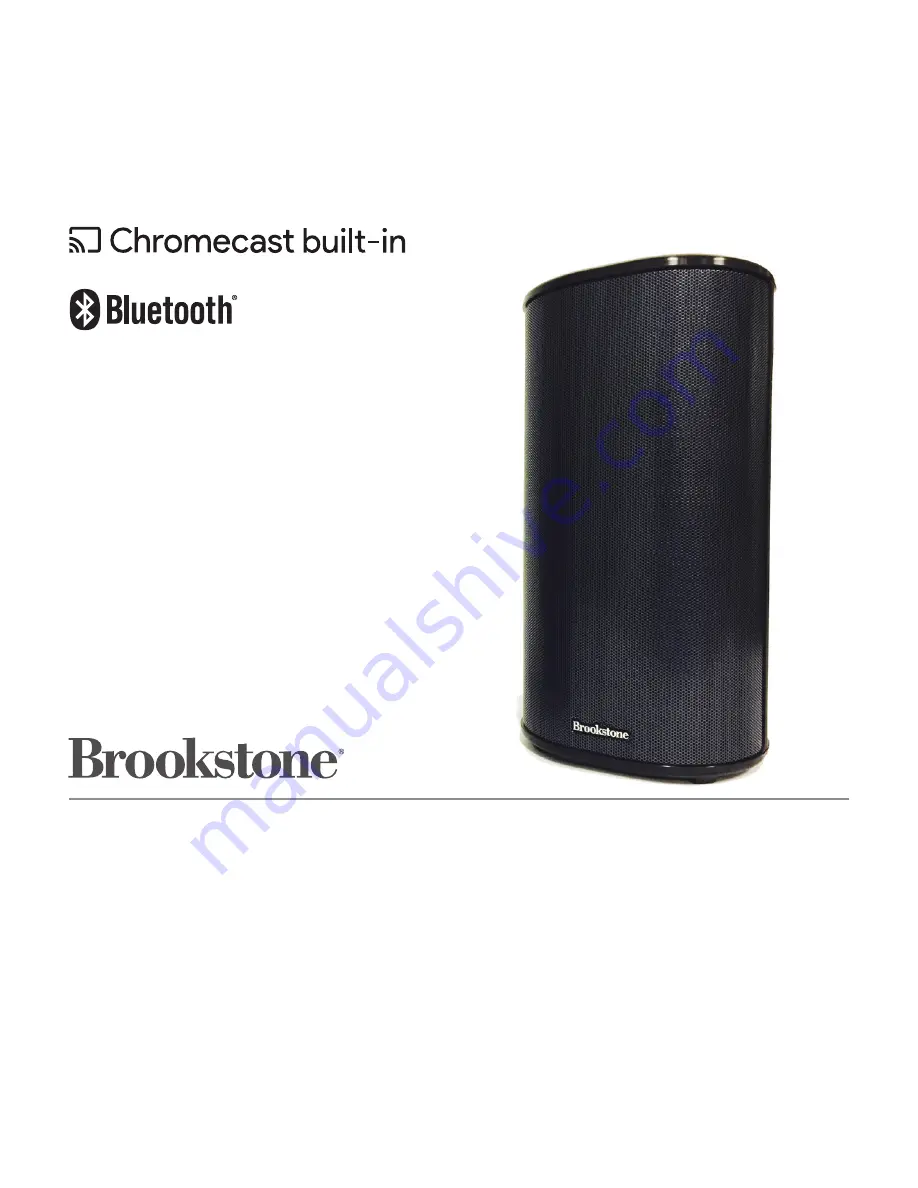Reviews:
No comments
Related manuals for BIG BLUE 100

L50
Brand: JBL Pages: 7

LS40
Brand: JBL Pages: 5

SX-80
Brand: Cambridge Audio Pages: 4

WS30
Brand: Cambridge Audio Pages: 2

C165
Brand: Cambridge Audio Pages: 9

CLOUD 4
Brand: Community Pages: 17

TOK-00336
Brand: TOKK Pages: 4

IS-NXT10232
Brand: Insignia Pages: 22

WAVE-08A
Brand: IMG STAGELINE Pages: 6

CT 800
Brand: Bowers & Wilkins Pages: 5

IW60EFX
Brand: Tannoy Pages: 12

ICS 80
Brand: Revox Pages: 28

PPA-101
Brand: JB Systems Pages: 44

DM12
Brand: B&M Pages: 8

PM8DC
Brand: Pyle Pro Pages: 1

CYBERBLUE POWER TUBE MagStation
Brand: MiPow Pages: 4

uniK 08
Brand: ESI Pages: 10

decorum K-625d
Brand: Preference Pages: 2