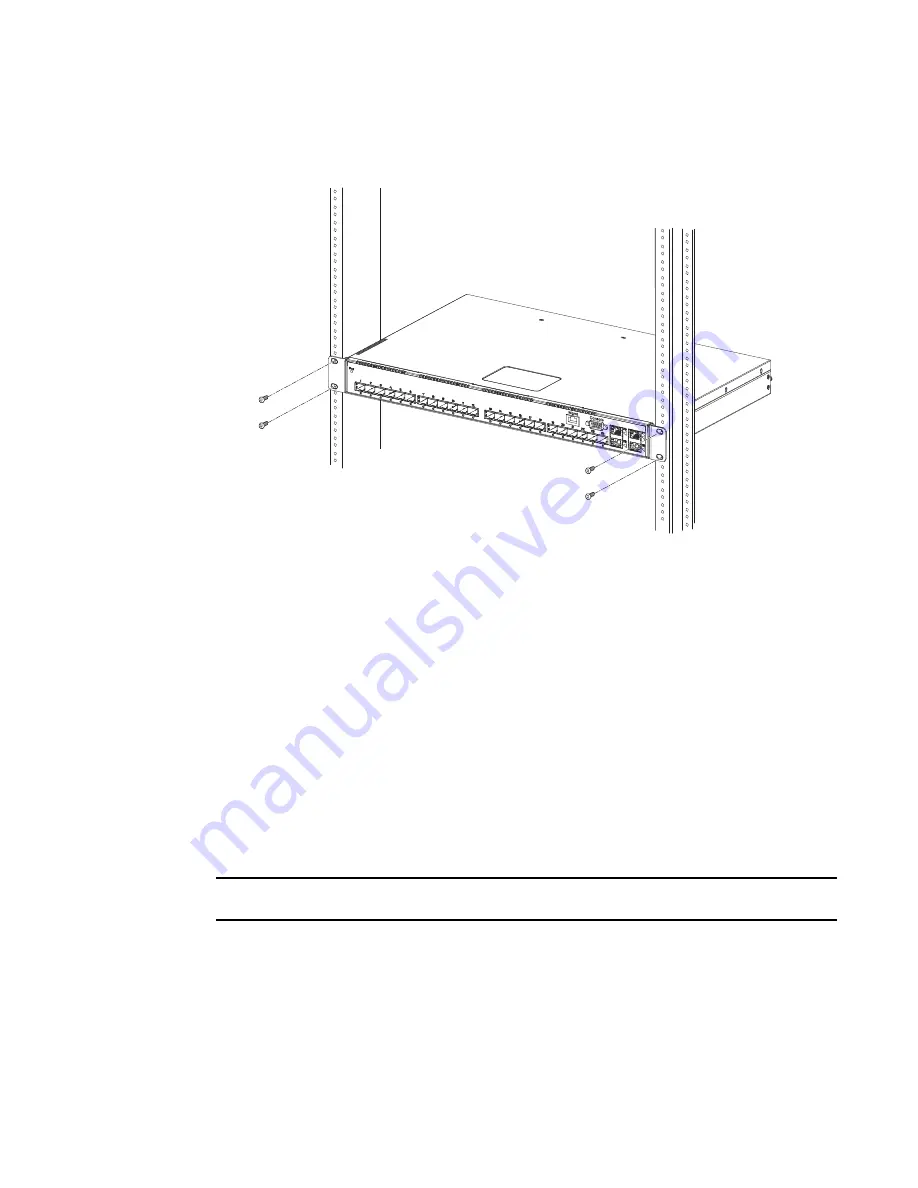
18
Brocade TurboIron 24X Series Hardware Installation Guide
53-1001378-01
Powering on the system
2
FIGURE 6
Installing the device in a rack
Powering on the system
Note the following before powering on the system:
•
The socket should be installed near the equipment and should be easily accessible.
•
If the outlet is not rated 115 or 120V, stop and get the appropriate cable for the outlet.
•
If your installation requires a different power cord than that supplied with the device, make
sure you obtain a power cord displaying the mark of the safety agency that defines the
regulations for power cords in your country. The mark is your assurance that the power cord
can be used safely with the device.
•
Ensure that all power supplies are fully and properly inserted.
•
Remove the power cord from the shipping package.
•
Attach the AC power cord to the AC connector on the rear panel as shown in
.
NOTE
Align the locating notch on the underside of the AC power cord before inserting.
















































