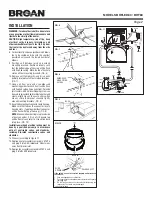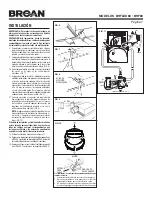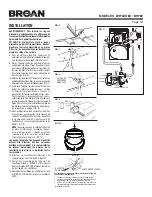MODELS BHFLED80 • BHF80
Page 3
INSTALLATION
(CONT’D)
CAUTION: To avoid the possibility of overheating
and/or fi re, the grille must be installed as shown.
16. Before installing fan cover, plug in the light of
your new cover (in any outlet) and select LED
color temperature using CCT switch. (FIG. 12)
17. Extend mounting screw as much as possible.
(FIG. 13)
18. Plug in light plug (plug may differ from that
pictured). (FIG. 14)
19. Orientate LED driver on light cover toward fan
side. (FIG. 15)
20. Secure cover by threading mounting post over
mounting screw. Hand-tighten mounting post
until cover is secure against ceiling surface.
(FIG. 16)
21. Snap in lens. (FIG. 17)
FIG. 12
FIG. 13
FIG. 14
FIG. 15
FIG. 16
FIG. 17
NOTE:
BHF80 fan cover (grille) will be slightly
different from what shown in pictures.