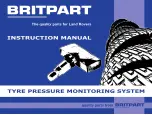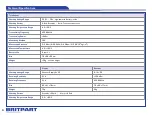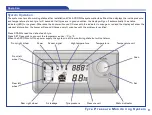This system applies to 4 wheeled vehicles with meridian tyre (vacuum tyre) and cold tyre pressure (22ºC) lower than 2.8 bar
(280KPa/40.6psi/2.86*10
4
kgf/m
2
). It should be installed by a qualified professional according to this manual. This system is an
electronic device that measures and displays the inside air pressure and temperature of the tyres and gives a warning signal when
an abnormality is detected. The system has no controlling function so the driver should rectify and detected problems as soon as
possible. The performance of the sensors could be affected by chemical materials. Preset pressure from the manufacturer is 2.40
Bar (240KPa/34.8psi/2.45*10
4
kgf/m
2
). Please set it to your vehicles recommended pressures after the initial installation (see
details on page 14). This system is to be used as a monitoring aid only and Britpart will take no responsibility after the kit is installed
and the user must ensure tyres are inflated to the vehicle manufacturers recommendations.
Notification
General Installation Diagram
No. 2 Tyre Sensor
No. 3 Tyre Sensor
No. 1 Tyre Sensor
No. 4 Tyre Sensor
Display
Receiver
Black wire to ground
White wire to ACC ON
Red wire to +12v power
4