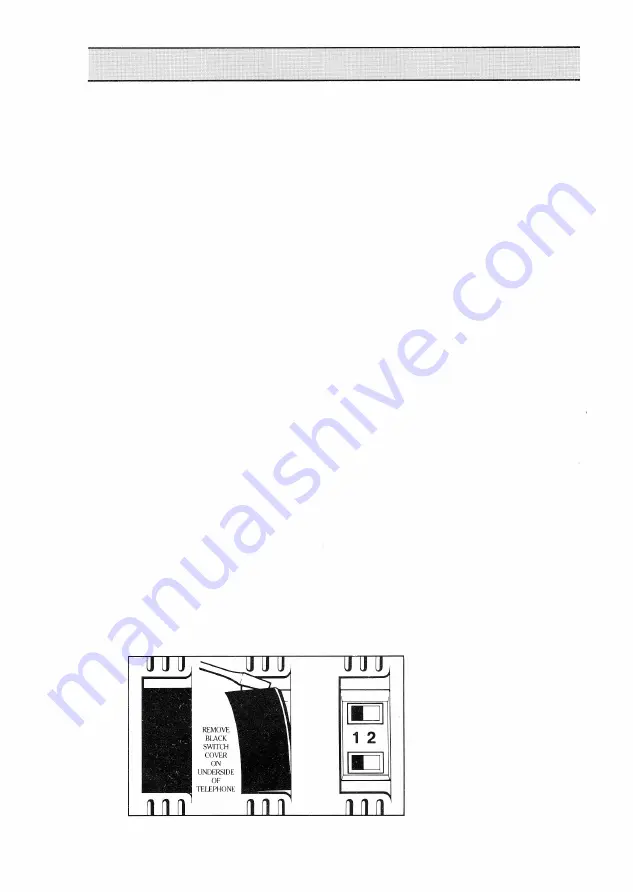
*
Lift the hands2t and listen for dial tone.
*
Press the MR button once.
*
The telephone will then automatically call the number.
*
When you key a new number it is stored in the Last Number
Redial Memory and the old number is erased.
NOTE:
It is not recommended to use the Last Number Redial feature
after you have received 'no tone' or 'unobtainable tone' -you may
have mis-dialled - so key the number in again. If you still receive 'no
tone' or 'unobtainable' call the operator.
Recall Facility
The button marked 'R' under the handset is used to access the
recall facility which is used on some switchboards. Please note that
this button has no function on telephones connected to Direct
Exchange Lines. When your telephone is connected to a PBX
extension, this button is used to recall the switchboard, put calls on
hold, transfer calls etc.
Two recall options (Time Break -TBR -and Earth - ER) are
selectable and the appropriate one for your telephone will probably
have already been set for you. Should this need to be changed
however, the detail of this is shown in Figure
I.
It is important to note the operation of the recall button may clear
the Last Number Redial Store.
Selecting the Signalling Mode
There are currently two different methods of dialling available in
the United Kingdom. Tone dialling is the most modern method and all
equipment is gradually being converted to use tone dialling. Pulse
dialling is still the most usual method at the present time.
Initial Selection
By placing the Pulse Mode Seledor Switch positioned in the
underside of the telephone in the appropriate position the telephone
will adopt the mode of dialling selected.
Figure
I
shows the detail of how to change the dialling.
FIG.!
RECALL
SWITCH
I. Time Break Recall
2.
Earth Recall
DIALLING SWITCH
I.Tone
2.
Pulse
NOTE:
A
telephone switched to
tone but connected to a pulse
exchange will not work.
3






























