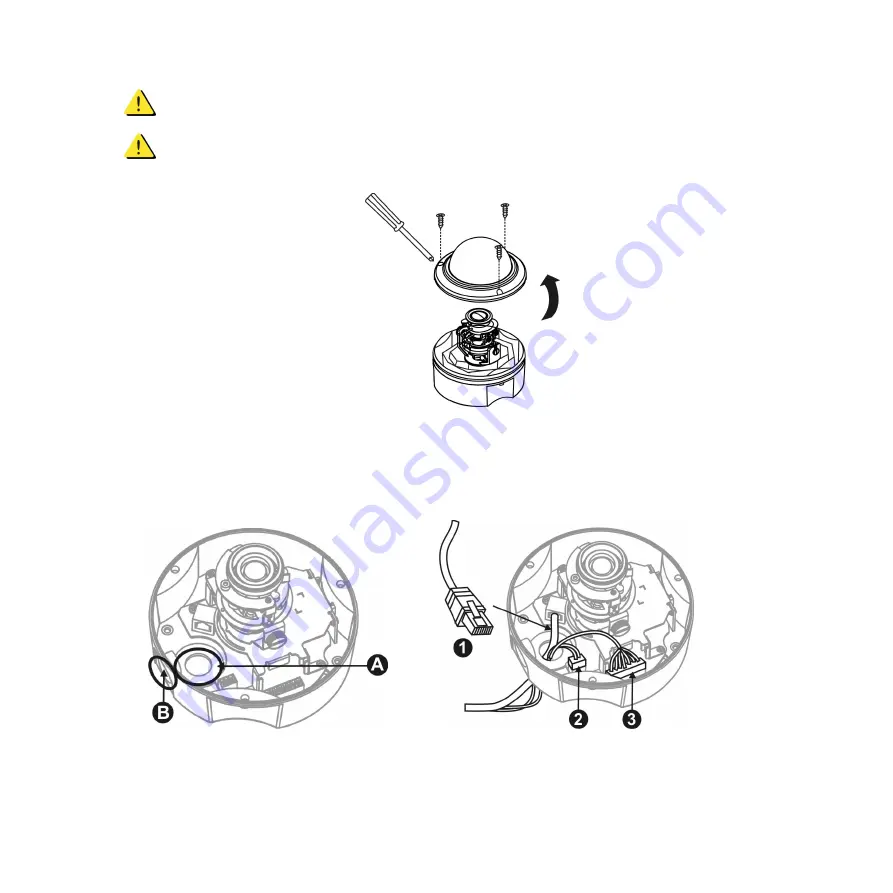
3
Step 2 .Hardware Installation
WARNING - Do not mount the camera on a soft material. The camera may fall
and be damaged.
This document is for easy installation purpose only; please refer to the user
manual for more details.
1. Remove the dome cover from the camera device.
I. PoE, Power, DIDO, Audio Connection
1) Insert the PoE(1) / DC12V(2), DIDO and Audio cable(3) through conduit hole A or B.









