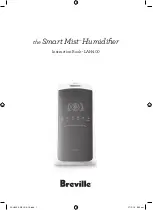12
NOTE
Auto mode is not recommended where room
temperatures reach above 30°C.
3. The humidifier will continue to monitor and
regulate the mist intensity as required to
maintain the relative humidity level.
4. If the Timer has not been programmed, the
humidifier will continue to operate in Auto
mode until turned off or programmed to
another mode.
NOTE
The room temperature shown on the display
screen is taken only within the vicinity of the
sensor and may be influenced by positioning,
airflow and other environmental factors. Actual
room temperature may vary.
HEALTH MODE
•
In
HEALTH mode, the humidifier
automatically adjusts the mist intensity to
maintain a relative humidity level of 60% and
activates the WARM MIST feature.
•
The Timer feature can be used with this setting
and the Warm Mist can be turned off,
if desired. Mist Intensity cannot be manually
adjusted.
1. Touch the
MODE symbol on the control
panel until the
HEALTH icon and the
WARM MIST icon both illuminate on the
display screen.
2. Once relative humidity has reached 60%,
the humidifier will continue to monitor and
regulate the mist intensity maintaining the
60% relative humidity level.
3. If the Timer has not been programmed,
the humidifier will continue to operate
in Health mode until turned off or
programmed to another mode.
IMPORTANT
Any programmed operating mode will be
cancelled if the water tank runs empty.
The humidifier will automatically shut off when
there is insufficient water to operate.
BABY MODE
•
In
BABY mode, the humidifier automatically
adjusts the mist intensity to maintain a relative
humidity level of 55% and activates the WARM
MIST feature.
•
The Timer feature can be used with this setting
and the Warm Mist can be turned off, if desired.
Mist Intensity cannot be manually adjusted.
1. Touch the
MODE symbol on the control
panel until the
BABY icon and the
WARM MIST icon both illuminate on the
display screen.
2. Once relative humidity has reached 55%,
the humidifier will continue to monitor and
regulate the mist intensity maintaining the
55% relative humidity level.
3. If the Timer has not been programmed, the
humidifier will continue to operate in Baby
mode until turned off or programmed to
another mode.
NIGHT MODE
•
In NIGHT mode, the humidifier turns off the
lights, except the blue water tank light.
The humidifier will operate in Auto mode.
•
The Timer feature and Warm Mist feature can
be used with this setting. Mist Intensity cannot
be manually adjusted.
NOTE
Night mode will cancel all other programmed
settings and return to Auto mode.
1. Touch the NIGHT symbol on the control
panel. The NIGHT icon will illuminate on
the display screen.
2. After 15 seconds, all the lights will turn off,
except the blue water tank light and the
NIGHT icon on the display screen.
NOTE
Turn off the blue water tank light manually before
setting Night mode if not needed.
3. Touch the centre of the control panel to
reactivate the control panel.
4. Touch the NIGHT symbol again to cancel.
The control panel lights will illuminate and
the humidifier will continue to operate in
Auto mode.
LAH400_ANZ_IB_A19.indd 12
27/2/19 8:50 am