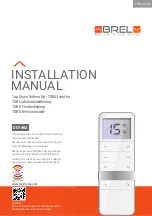c
CR2450
LITHIUM BATTERY
CR2450
LITHIUM BATTERY
3V
3V
P2
x 1
Unlock
Status
Display
“0”
Display
“ ”
Combination
button unlock
Page 4
Mono-directional / bi-directional mode switching
Lock / unlock of the settings
Transmitter
without
battery
Hold down one P2 button
and put the battery in
display
“2”
Mono-directional mode
Bi-directional mode
display
“1”
NOTE
The factory default mode is Bi-directional mode, repeat the same operation to switch the
mode to mono-directional.
P2 x 1
Lock
Status
Display
“0”
“ ”
Display
Press and
hold STOP
button more
than 15s
Combination
button is locked
(will blink for only 1second)
(will blink for only 1second)
NOTE
With the lock function you can not program functions in which you need two buttons
like limit settings and change direction.
Press C+ and
C- button at the
same time
Press C+ or C- button,
selecting the channels
you need
STOP×
1
1 In the setting state, press UP or DOWN to exit quickly.
Note 1
Set successfully
Effective Channel Selection
CR2450
LITHIUM BATTERY
CR2450
LITHIUM BATTERY
3V
3V
CR2450
LITHIUM BATTERY
CR2450
LITHIUM BATTERY
3V
3V
Display
Display
or
15
1