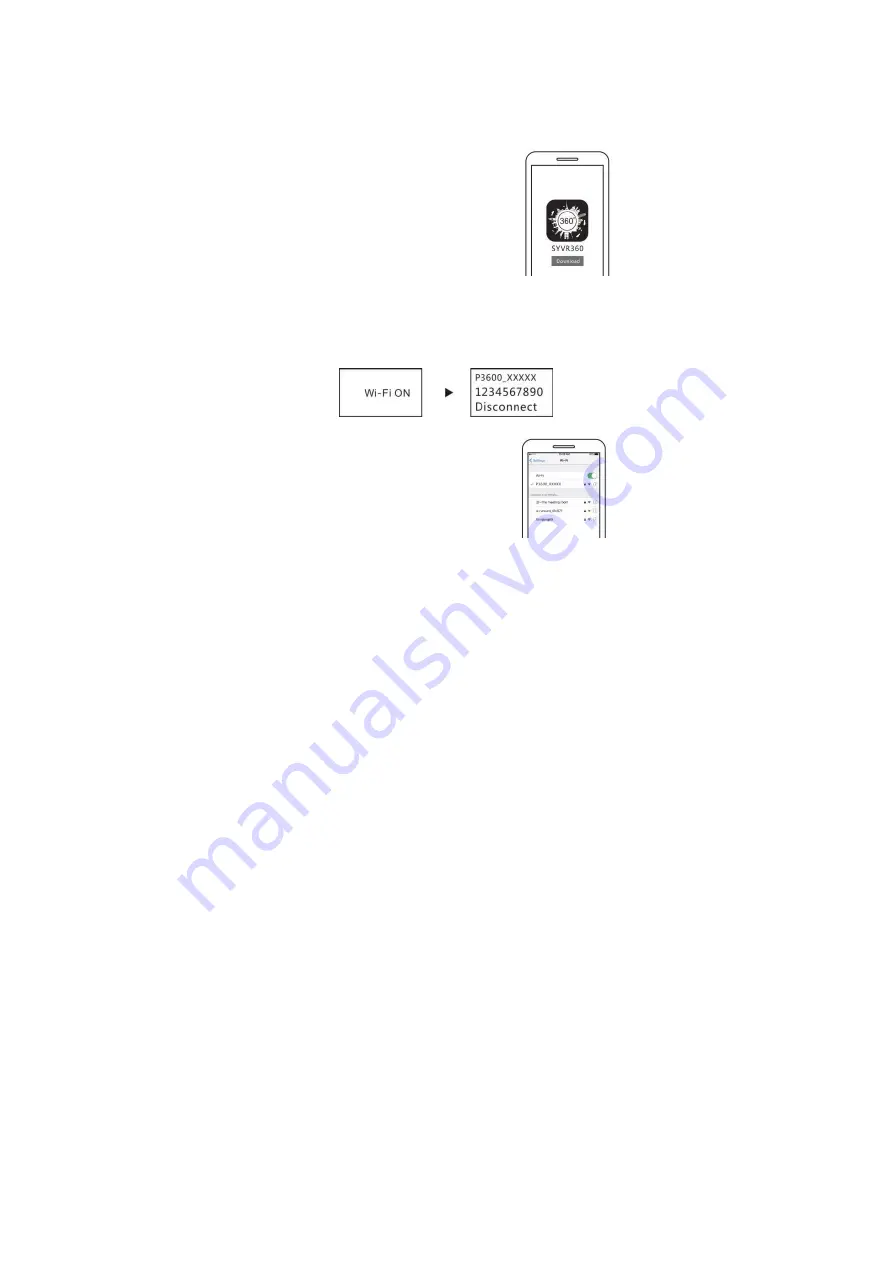
8
Play panoramic video or picture
Note: The videos or pictures may be viewed with its panoramic effects
only on smart phones, tablets or PCs.
1.
Use a mobile phone or tablet to play
Follow these steps to play panoramic videos or pictures on mobile
phone or tablet.
Download the app:
Scan the QR Code on Page 4 or search for
“SYVR360” on the App Store to download
and install the app.
Connect mobile phone and camera: Connect mobile phone and camera
through Wi-Fi connection
i.
Turn on camera Wi-Fi: Press camera Wi-Fi button, the display
screen will display “Wi-Fi ON”, and then “P3600_XXXXX”. The
default password is “1234567890”.
ii.
Turn on mobile phone Wi-Fi, search for
the AP hotspot “P3600_XXXXX” and
select Connect.
iii.
When connected, the camera display screen will display the
picture shown below.

































