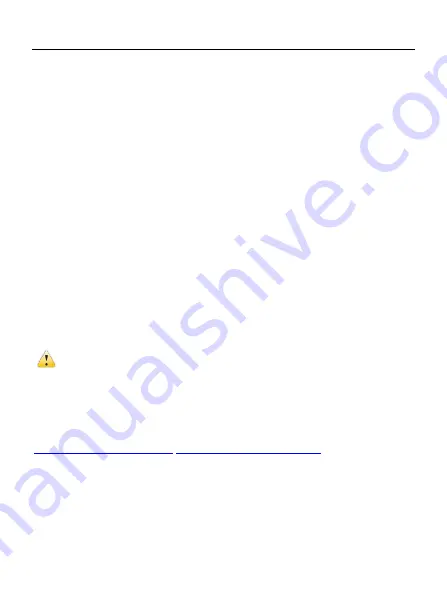
15
Videos/photos/data output
1. TV connections
The camera can transfer the video signal to an external monitor or the video
input of a television set. Please also follow the instructions of the respective
playback device.
1.1 Open the TV, connect the TV with the camera through data cable.
1.2 Open the camera, and slide the operating mode selector switch to
“SETUP”
.
1.3 After a successful connection, the camera is connected to the TV, the
LCD screen will turn black, and the captured picture will be displayed on
the TV screen.
2. Transferring recordings to a computer
After the camera is connected to the computer and enters the removable
disk mode, a removable disk will be added in the “My Computer” window.
The captured photos or videos are stored in the “DCIM” directory of the
removable disk. There are two folders: MOVIE stores the captured video
files, PHOTO stores the captured image files; enter these two directories to
copy the file to your computer
’
s hard disk.
Note: In case of data loss, please don’t disconnect the cable or take
out the memory card when copying photos/videos.
BRAUN PHOTO TECHNIK GmbH
Merkurstr. 8/72184 Eutingen/Germany
Summary of Contents for 57666
Page 1: ...Benutzerhandbuch ScoutingCam BLACK800 WiFi...
Page 19: ...User Manual ScoutingCam BLACK800 WiFi...
Page 36: ...Manuel d utilisation de la cam ra Wi Fi ScoutingCam BLACK800...
Page 54: ...Manuale d uso Fototrappola BLACK800 WiFi...
Page 71: ...Manual de usuario de la c mara de exploraci n BLACK800 WiFi...






























