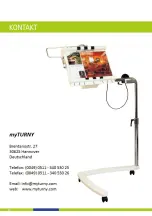38
F. PROBLEMS AND SOLUTIONS
I. THE ADHESIVE ROLL STICKS TO THE TURNY
AND NOT TO THE BOOK PAGE
The small pin above the adhesive roll fitting is probably not in the correct position.
This is usually caused by switching off the TURNY whilst turning pages backwards.
To move the pin into the correct position, depress the bellow as if you want to switch
from forward to reverse movement. If the adhesive roll sticks to the front board you
may have to pull it off slightly.
The arm will now move to the right or left until the adhesive roll sticks onto the page.
The pin will automatically fall into the correct position. The page will be turned and
as the arm returns to its starting position you can continue to use the TURNY as usual.
Sometimes it also helps to switch the TURNY from forewards to backwards mode and
then from backwards to forewards mode. Remember that it is necessary to press and
hold the bellows for about 5 seconds to induce a directional change.
II. THE RED LED FLASHES
Normally the red LED indicates that the TURNY is switched on. When the TURNY
stands unused for a few seconds and the flaps are in the closed position, another
unique feature comes into operation. The TURNY self-checks certain operations and
signals failures by means of a series of flashes of the red LED. The type of flashing
enables you to recognise a particular problem. However, since these problems are
usually not user-servicable, please consult your supplier to avoid damaging the unit.
The flashing code is made up of upto four flashes, preceded by two seconds of the
red LED turned off. Possible codes are: