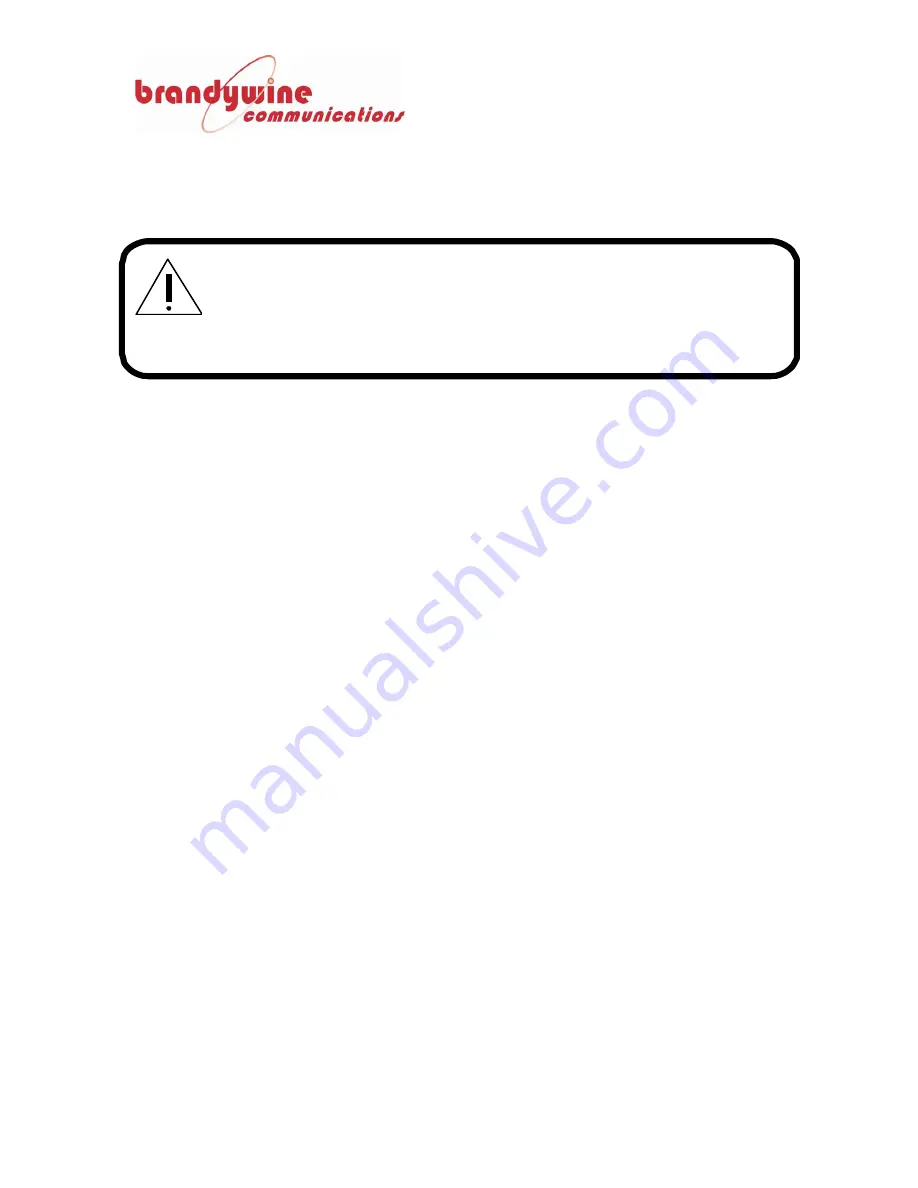
MANUAL P/N 900000019 REV G
12
2.4 Installation and Testing
Install the TDU-310 in the desired cabinet location. Fabricate the input/output
cables and connect them to the TDU-310.
CAUTION:
Verify that the input voltage range selection on the rear panel of the unit is
set to match the local line AC voltage (115/230 VAC).
If the input voltage range selection is incorrect, lift the red cover on the power
entry module and remove the fuse holder. Rotate the fuse holder 180 degrees
and reinstall the fuse holder so that the correct line voltage is shown through the
rear window. Connect the AC power source to the TDU-310. Apply power to the
unit by switching on the power switch located on the rear panel of the unit.






























