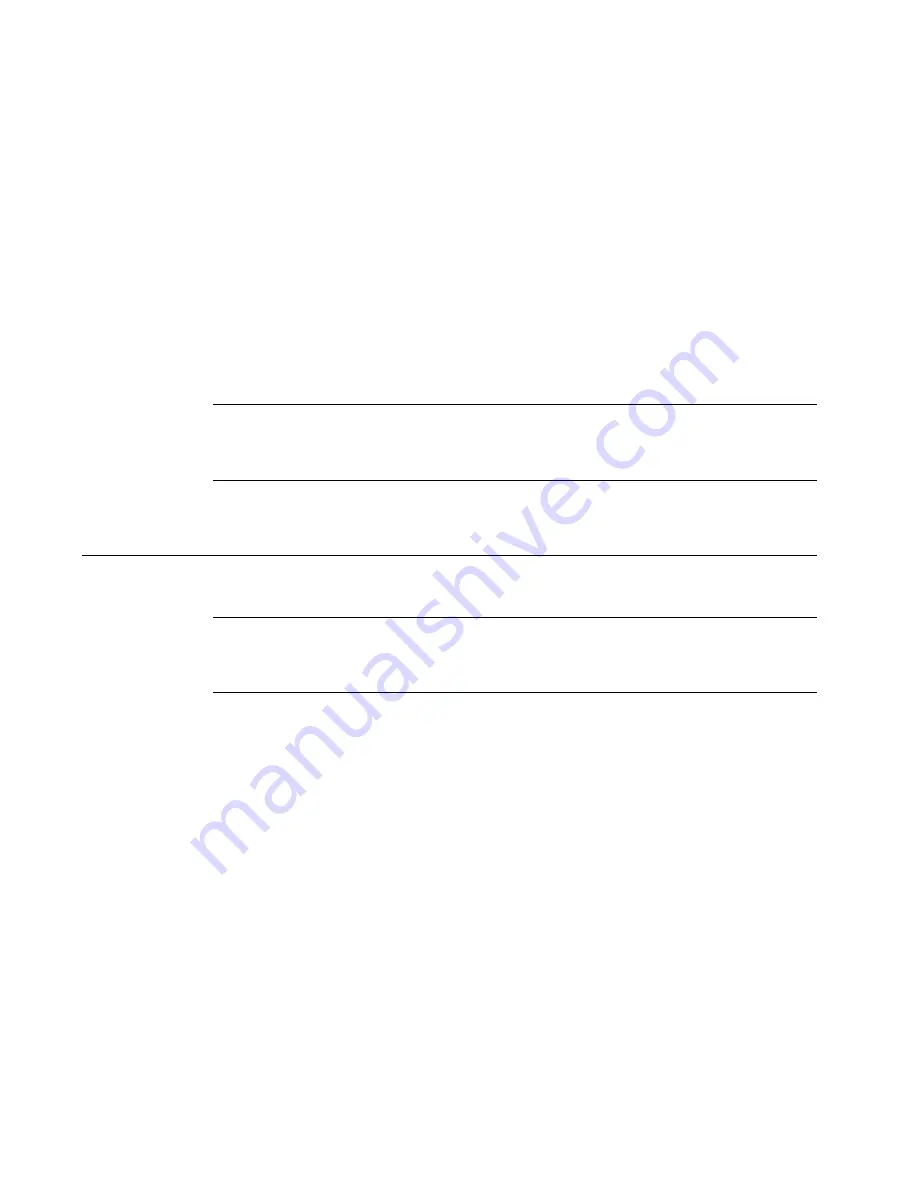
8
¡
Installing the Print Driver
•
Click
Yes
to remove all template files (including user created templates).
•
Click
No
to leave these templates in the system.
If you choose to leave the templates in the system, the system verifies that the
templates were not deleted and prompts you to click
OK
.
The system prompts you to remove shared files.
8.
Indicate whether you want to remove the shared files by:
•
Clicking
Yes
to delete the shared file.
•
Clicking
No
to retain the shared file in the system.
•
Clicking
Cancel
to exit.
The program closes when it finishes removing all the components.
Note:
This procedure does not remove print drivers. For more information on
removing print drivers, see the documentation that accompanied your
printer.
Installing the Print Driver
Hint!
You need to delete all existing Brady printers and reboot your PC before
you reinstall any new Brady print drivers. This will allow for proper
functionality with MarkWare application.
Brady print drivers are shipped on a seperate CD-ROM than MarkWare. A standard
Windows setup wizard guides you through the print driver installation procedure.
You can only print documents you create with MarkWare only to Brady printers.
1.
Insert the Brady Print Driver CD or download the drivers from the Brady web
site at http://www.bradysignmark.com and click on the downloads link.
2.
Double-click the Printer_Install.exe file on the inserted CD.
3.
Select the install language you would like to use and click OK.
4.
Select the print driver you would like to install and click OK.
NOTE: To install multiple drivers, select the first printer and then press and hold
the CTRL key. Holding the CTRL key, select the additional drivers you would like
to install. Click OK when all desired drivers are selected.
5.
Select a printer port for each driver and click OK.
Summary of Contents for markware
Page 1: ......
Page 3: ...iv ...
Page 7: ...viii ...
Page 29: ... 23 8 Click OK to accept the changes ...
Page 30: ...24 Setting Document Attributes ...
Page 33: ...www bradycorp com 2002 Brady Worldwide Inc All Rights Reserved MS3324 Y192958 MW EN ...






























