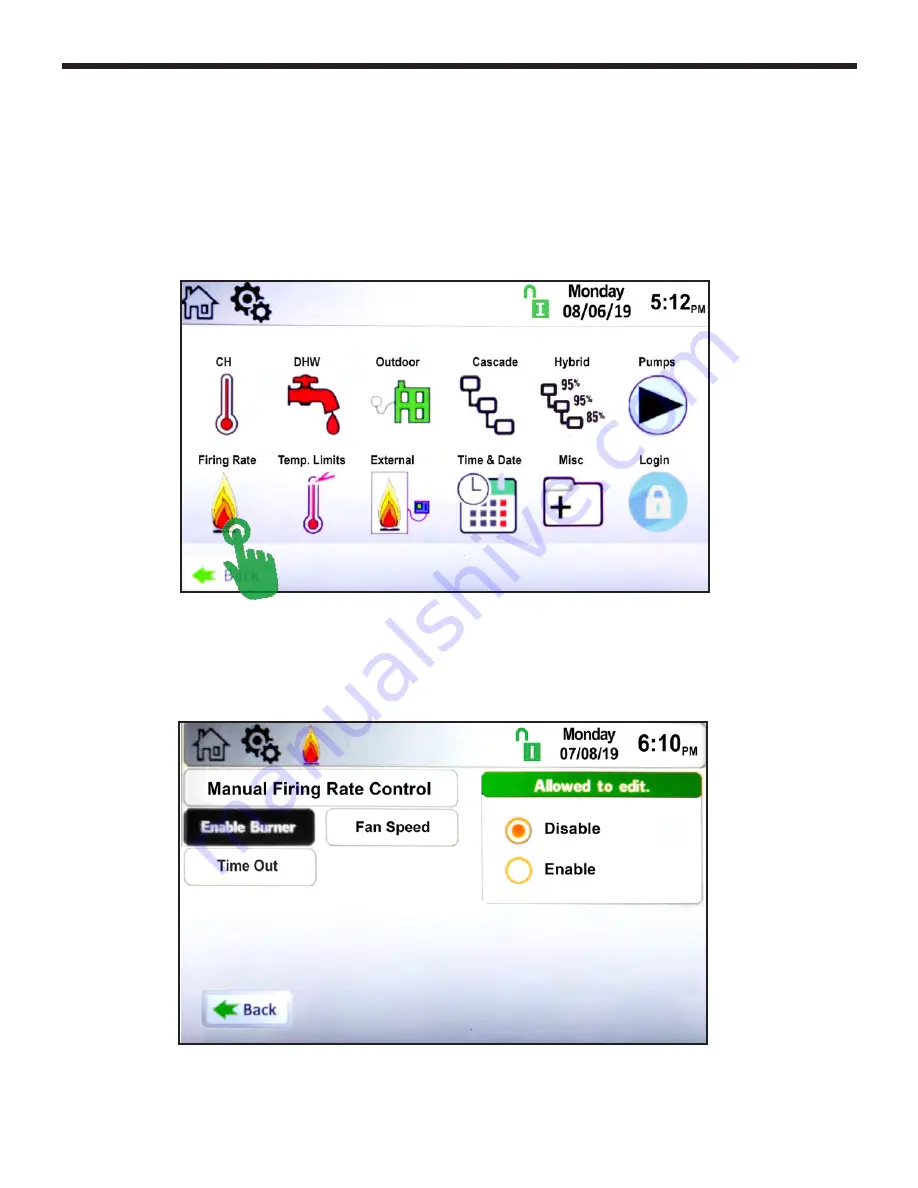
Page 113
The
O
MNI
T
HERM
11.E Combustion setup
The OmniTherm uses a sophisticated gas control system that monitors the gas air ratio and automatically
adjusts to maintain proper operating conditions. On initial installation and subsequent inspections, the CO
2 levels
should be checked and if outside the allowable range, adjustments made. To make adjustments to the gas air
ratio use the Gas valve display inside the boiler jacket and follow the process below.
1. Boiler display>Configure>Firing rate. Force the fan speed to the desired RPM by navigating through the boiler
display and setting the Fan RPM. Enable fan speed and set the fan speed to desired RPM. Use the following
RPMs to set combustion, 1000, 1500, 2000, 3000, 4000, and maximum fan speed.
11.E.1 Firing Rate for Boiler
Firing Rate. See Section 8.D.6






























