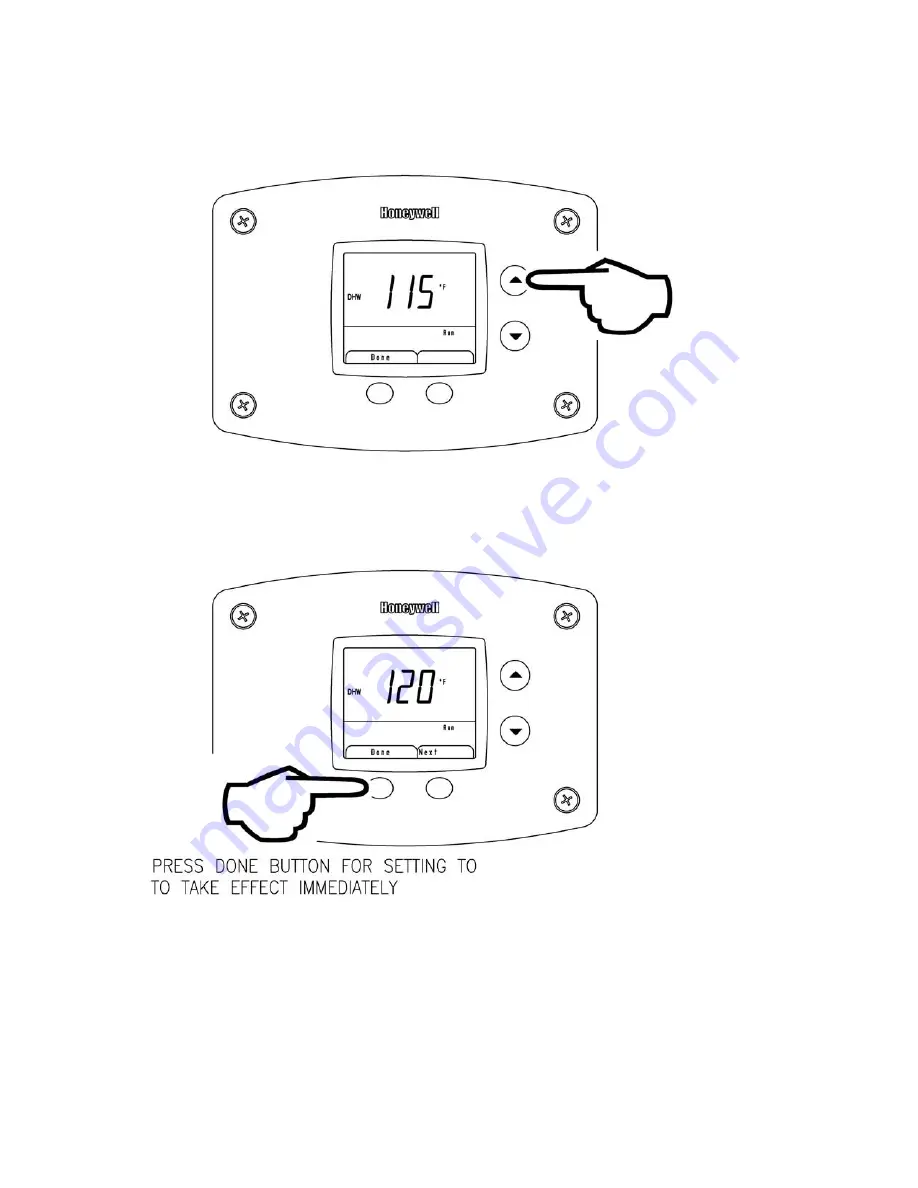
7
To Increase Setpoint Temperature:
Step 1: Depress and hold “Temperature Up” button until desired setpoint temperature appears in the display.
Step 2: Press “DONE” button for new setting to take effect immediately. If the “DONE” button is not pressed, the new
temperature setting will take effect in approximately 10 seconds.
Summary of Contents for 100T399-SOLA
Page 19: ...19 NOTES...
Page 20: ...20 NOTES...




















