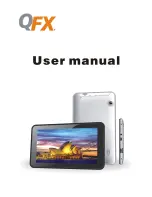2
Avoid installing this unit in places exposed to direct sunlight or close to heat
radiating appliances such as electric heaters, on top of other stereo equipment that
radiates too much heat, places lacking ventilation or dusty areas, places subject to
constant vibration and/or humid or moist areas.
Do not attempt to clean this unit with chemical solvents as this might damage the fin-
ish. Use a clean dry cloth.Operate controls and switches as described in the manual.
Before turning On the power, make certain the AC power cord is plugged in.
Store your CDs, Cassettes in a cool area to avoid damage from heat. When moving
the set, be sure to first disconnect the power cord.
UNPACKING AND SET UP
• Carefully remove the unit from the display carton and remove all packing material
from the unit.
• Unwind the AC power cord and extend it to its full length.
• Unwind the FM Antenna wire and extend it to its full length.
• Place the unit on a stable, level surface, convenient to an AC outlet, out of direct
sunlight, and away from sources of excess heat, dust, moisture, humidity or strong
magnetic fields.
• Remove the opaque white plastic stylus cover from the phonograph stylus by sliding
it forward and down. Keep the cover for future use.
• Remove the twist-tie that was used to secure the tone arm during shipment.
• Release the tone arm lock lever.
• Connect the plug to your AC outlet
POWER SOURCE
This product is designed to operate on 120V 60Hz AC Mains only. Attempting to
operate this system from any other power source may cause damage to the system,
and such damage is not covered by your warranty.
NOTE: You will note that this system is equipped with domestic standard AC power
2-pin plug. If this plug does not fit into your existing AC outlet, do not try to overcome
this safety feature by forcing the wide prong to make it fit into your outlet. If this plug
will not fit into your outlet, you probably have an outdated, non-polarized AC
outlet. You should have your outlet changed by a qualified licensed electrician.
PROTECT YOUR FURNITURE
This model is equipped with non-skid rubber ‘feet’ to prevent the product from mov-
ing when you operate the controls. These ‘feet’ are made from non-migrating rubber
material specially formulated to avoid leaving any marks or stains on your furniture.
However, certain types of oil based furniture polishes, wood preservatives, or cleaning
sprays may cause the rubber ‘feet’ to soften, and leave marks or a rubber residue on
the furniture. To prevent any damage to your furniture we strongly recommend that
you purchase small self-adhesive felt pads, available at hardware stores and home
improvement centers everywhere, and apply these pads to the bottom of the rubber
‘feet’ before you place the product on fine wooden furniture.
IMPORTANT NOTES
manual_bt11.indd 2
3/18/2017 10:07:42 PM