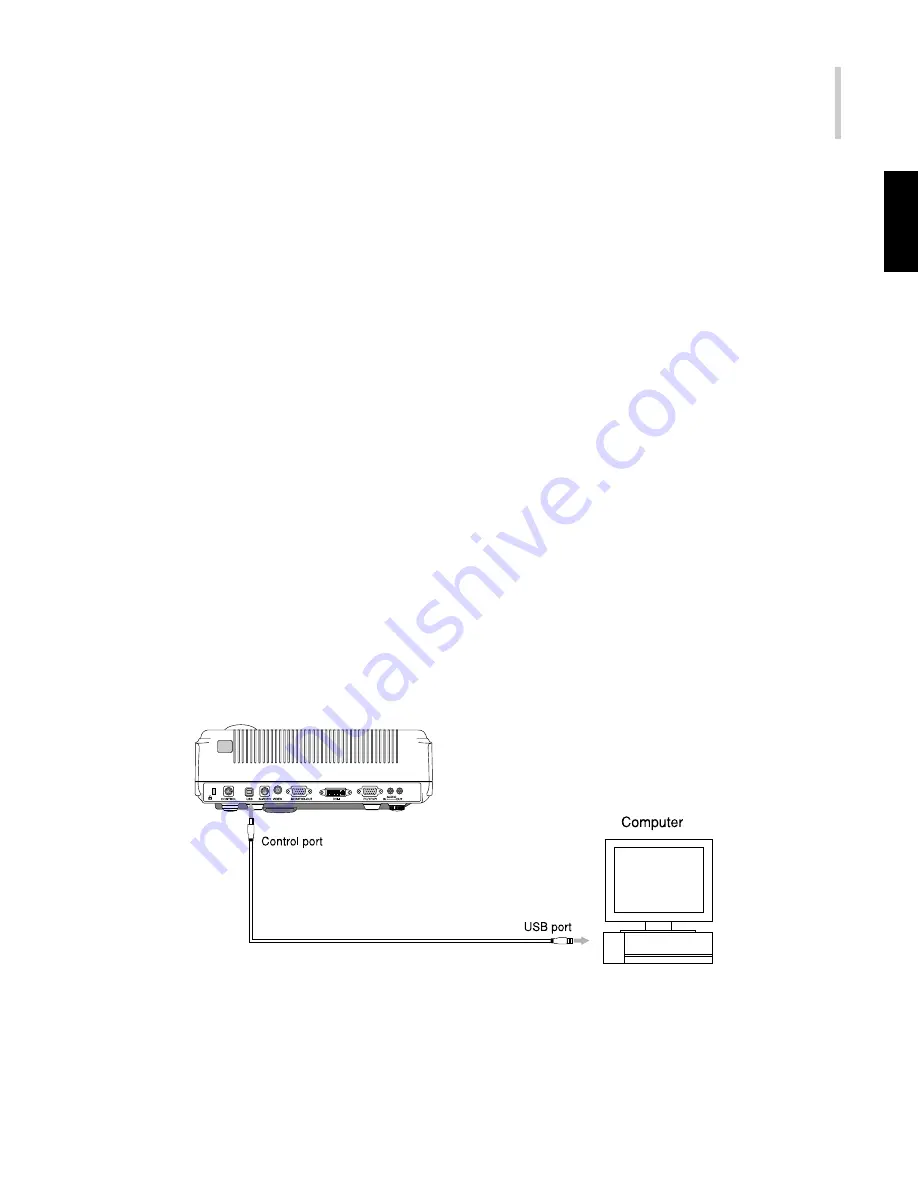
Projector
19
.English.
will automatically detect and identify the video format. Note that even though the
projector can connect to multiple sources simultaneously it can only accept one
video format at a time.
Each of the three video types requires their respective cable. Composite video and S-Video
cables are included with the projector. If lost, they are readily available at electronics
stores and are commonly included with each video source device. For component-
video (YPbPr), use the optional componemt cable from you dealer. Finally, connect
your video source to the projector using the appropriate cable.
Note:
The projector is not compatible with a cable TV-style coaxial “F” connector.
Computer
Control port
USB port
Mouse Cable (for USB)
Summary of Contents for CD-753z
Page 1: ...BOXLIGHT CD 753z Preliminary Specifications USER S GUIDE...
Page 3: ......
Page 4: ......
Page 17: ...16 DLP Connecting One Computer data...
Page 18: ...Projector 17 English Connecting Two Computers data...
Page 21: ...20 DLP Connecting to Composite Video Source...
Page 22: ...Projector 2 1 English Connecting to Component Video Source...
Page 35: ......
Page 38: ......
Page 47: ......
Page 50: ......
Page 53: ......
















































