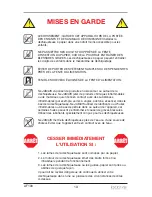6
AF100
Assembly
NOTE: This shredder will operate only when used with the supplied basket. The
supplied basket has a built-in safety feature which prevents the shredder from
operating if used with any other basket or if improperly assembled.
This shredder contains sharp edges on the underside of the shredder head.
The plug on the power supply cord is intended to serve as the disconnect
device, so the socket-outlet should be installed near the equipment and should
be easily accessible.
Operation
Please read operating instructions before using shredder. Check machine for
damage or defect; remnants of paper particles found in the waste bin are normal
due to product testing.
Setup
1. Place the machine on level ground and plug the power cord into any easily
reached grounded electrical outlet.
2. Make sure the wastebasket is correctly positioned.
3. To power ON, slide the power switch to the Auto On position.
4. The machine will be ready to operate when the Power On LED indicator is
illuminated green.
Paper Clips and Staples:
Although our shredders are safe to shred the occasional standard staple, you
should remove staples whenever possible to prolong the life of the unit. For
auto feeding any stapled papers, please put the stapled side showing on top.
Industrial or non-standard, large-size staples MUST be removed. DO NOT shred
paper clips at any time as this will cause damage to the blades.
Summary of Contents for AutoShred
Page 1: ...Model AF100...
Page 20: ......